EC2 Instance types
It just got easier to discover and compare EC2 instance types | AWS Compute Blog
Amazon EC2 Instance Comparison
Amazon EC2 R8g Instances | Now Generally Available | Amazon Web Services - YouTube
Price Comparison
| Instance Types | On Demand | Spot | 1 Yr Reserved | 3 Yr Reserved |
|---|---|---|---|---|
| m7g.large | $59.568 | $27.375 | $39.420 | $27.010 |
| m7i-flex.large | $69.905 | $33.215 | $46.238 | $31.711 |
| m7i.large | $73.584 | $33.069 | $48.676 | $33.376 |
| m7a.large | $84.622 | $35.405 | $55.976 | $38.383 |
Price comparison between graviton, amd and intel
Region - Mumbai -
| Instance Types | On Demand | Spot | 1 Yr Reserved | 3 Yr Reserved | Cheaper than below on-demand | Costlier than above on-demand |
|---|---|---|---|---|---|---|
| m6g.large | $36.938 | $14.965 | $23.287 | $15.987 | 9% | |
| m6a.large | $40.552 | $18.688 | $26.784 | $18.440 | 45% | 10% |
| m6i.large | $73.730 | $28.835 | $48.691 | $33.529 | 82% |
- Graviton is 9% cheaper than AMD and 50% cheaper than Intel
- AMD Instances are 45% cheaper than Intel and 10% costlier than graviton
Price comparison between spot, reserved and on-demand
| m6g.large | Cheaper than on-demand | Costiler than Spot | |
|---|---|---|---|
| Spot | $12.78 | 65% | |
| 3 Yr Reserved | $15.99 | 57% | 25% |
| 1 Yr Reserved | $23.29 | 37% | 82% |
| On Demand | $36.94 | 189% |
- Spot is 65% cheaper than on-demand
- 1 year reserved is 37% cheaper than on-demand
m6g.large pricing and specs - Vantage
EC2 Instance Types
| General Purpose | A1, T3, T3a, T2, M6g, M5, M5a, M5n, M4 |
|---|---|
| Compute Optimized | C5, C5n, C4 |
| Memory Optimized | R5, R5a, R5n, R4, X1e, X1, High Memory, z1d |
| Accelerated Computing | P3, P2, Inf1, G4, G3, F1 |
| Storage Optimized | I3, I3en, D2, H1 |
The "d" in "m5ad" indicates that these instances come with local NVMe SSD storage, which can provide low-latency, high-speed storage options.
| Instance Family | Example | Use Cases |
|---|---|---|
| Memory optimized | R5 | Memory-intensive applications, High-performance databases, Distributed in-memory caches |
| Storage optimized | I3 | Workloads with high-volume IOPS requiring low-latency, internet-scale nonrelational databases |
| Burstable performance | T2 | Consistent cost for unpredictable workloads, Smaller databases with spiky usage |
| Scenario | Possible Instance Choice with Explanation |
|---|---|
| Small database in Amazon RDS with moderate activity levels for which cost is more important than latency | db.m5 standard DB instance class offering a balance of compute, memory, and network resources |
| A 12-GB write-heavy workload in Amazon ElastiCache for Redis with 2 shards | cache.r5.xlarge memory-optimized instances with 26 GiB of memory |
| A memory-intensive workload in Amazon RDS using Oracle under an existing license for 2 CPUs | db.m4.xlarge with hyperthreading disabled to remain in compliance with licenses |
| Instance Size | vCPU | Memory (GiB) | Instance Storage (GiB) | Network Bandwidth (Gbps) | EBS Bandwidth (Mbps) | Cost per hour | Cost per month |
|---|---|---|---|---|---|---|---|
| m5.large | 2 | 8 | EBS-Only | Up to 10 | Up to 4,750 | $0.056 | $40.32 |
| m5.xlarge | 4 | 16 | EBS-Only | Up to 10 | Up to 4,750 | $0.111 | $79.92 |
| m5.2xlarge | 8 | 32 | EBS-Only | Up to 10 | Up to 4,750 | $0.222 | $159.84 |
| m5.4xlarge | 16 | 64 | EBS-Only | Up to 10 | 4,750 | $0.444 | $319.68 |
| m5a.8xlarge | 32 | 128 | EBS-Only | $0.889 | $640.08 |
- i - intel CPUs
- a - AMD CPUs
- g - Graviton based processors
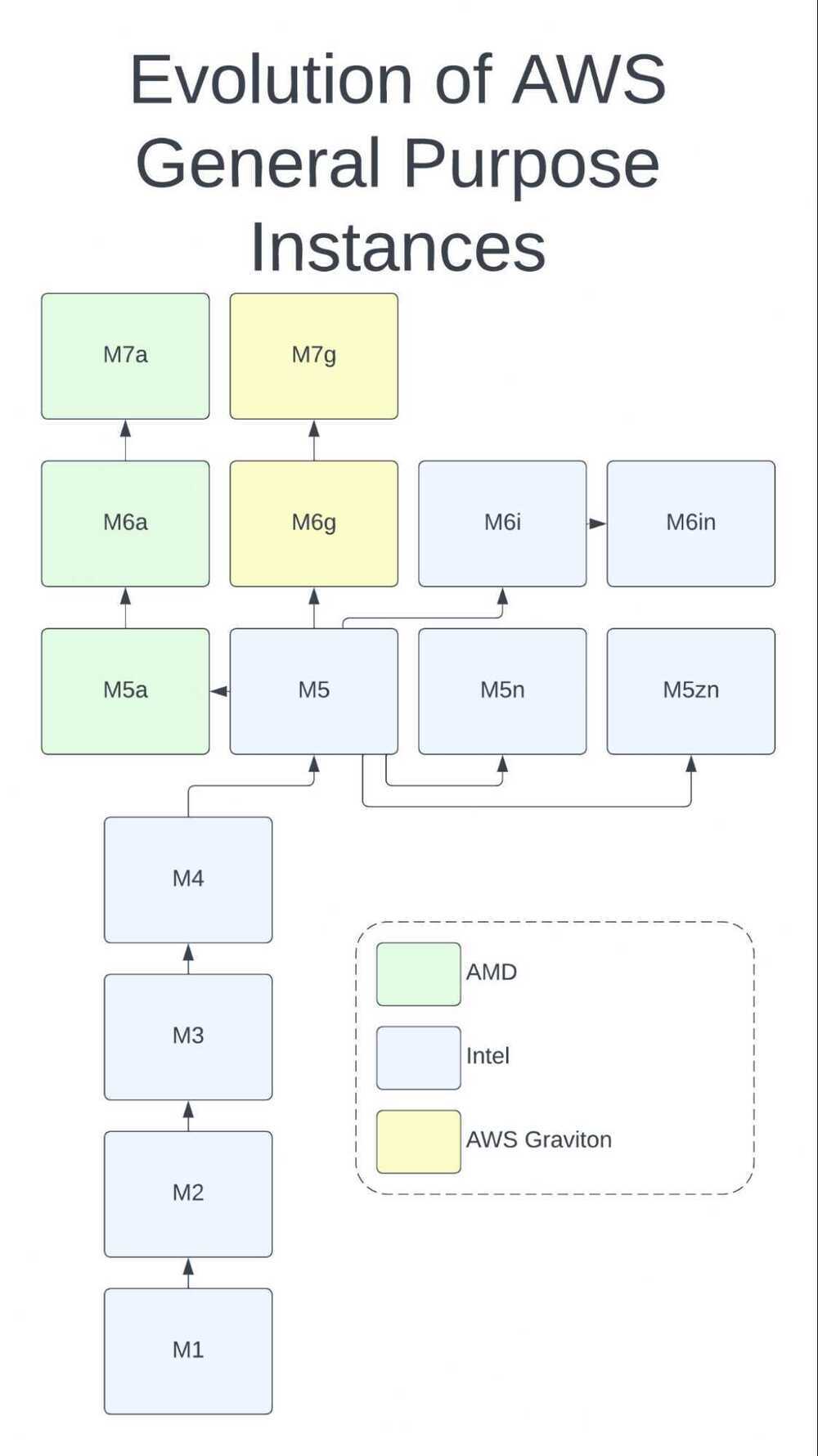
Amazon EC2 z1d Instances - Delivering a sustained all core frequency of up to 4.0 GHz, and a high memory to vCPU ratio - z1d.xlarge (4,32) - $271.56 monthly
Amazon EC2 - P2 Instances - Powerful, Scalable GPU instances for high-performance computing - p2.xlarge (4,61) - $657 monthly
Amazon EC2’s New I2 Instance Type – Available Now! | AWS News Blog - The I2 instance type was designed to host I/O intensive workloads typically generated by relational databases, NoSQL databases, and transactional systems. The largest I2 instance type can deliver over 365K random reads per second and over 315K random writes per second, both measured with a block size of 4 KB. With four instance sizes, you can start small and scale up as your storage and I/O needs grow. - i2.xlarge (4,30) - $622 monthly
Now available: D2 instances, the latest generation of Amazon EC2 Dense-storage instances - D2 instances are designed for workloads that require high sequential read and write access to very large data sets, such as Hadoop distributed computing, massively parallel processing data warehousing, and log processing applications. - d2.xlarge (4,30) - $503 monthly
AMI
Ubuntu 16.04 LTS AMI - ami-2757f631
Ubuntu 16.10 AMI - ami-b374d5a5
Ubuntu Server 18.04 LTS (HVM), SSD Volume Type- ami-0620d12a9cf777c87 (64-bit x86) / ami-06b0afcb36d2e27ef (64-bit Arm)
Ubuntu Server 16.04 LTS (HVM), SSD Volume Type- ami-0c28d7c6dd94fb3a7 (64-bit x86) / ami-08f567e9a6f67fbee (64-bit Arm)
AMIs (Amazon Machine Images) are region-specific; an AMI that exists in one AWS region cannot be used directly in another region, and each region has a unique AMI ID for similar images. However, users can copy AMIs across regions to make them available for global deployment.
Flex Instances
C7i-flex offers five of the most common sizes from large to 8xlarge, delivering 19 percent better price performance than Amazon EC2 C6i instances.
New compute-optimized (C7i-flex) Amazon EC2 Flex instances | AWS News Blog
Introducing Amazon EC2 C7i-flex instances
Tips
- M5a instances offers up to 10% savings for customers who are looking to further cost optimize their Amazon EC2 compute environments.
- Kernel Live Patching for Amazon Linux 2 is now generally available
- The M5a is ~10% cheaper.
- vCPUs and Memory are equal.
- The Intel CPU is 20% faster, using Intel Turbo Boost (hence the "up to 3.1 Ghz")
- The Intel instance has 20% more network bandwidth and 40% more EBS bandwidth.
https://aws.amazon.com/ec2/pricing/on-demand
https://aws.amazon.com/ec2/instance-types
- Spot instances (discount upto 90%)
- No bidding
- Ideal for
- Fault tolerant
- Flexible
- Lossely coupled
- Stateless workloads
https://aws.amazon.com/ec2/spot/instance-advisor
https://ec2spotworkshops.com/using_ec2_spot_instances_with_eks.html
https://aws.amazon.com/blogs/compute/cost-optimization-and-resilience-eks-with-spot-instances
- On-demand instances
- Reserved instances (discount upto 75%)
- Ex - m5a.4xlarge
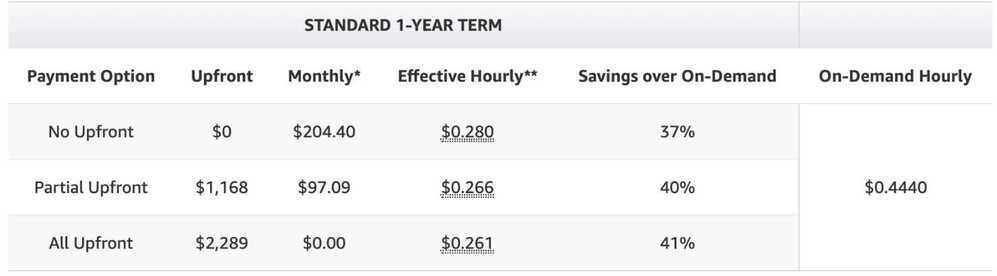

https://aws.amazon.com/ec2/pricing/reserved-instances/pricing
- Savings plans (discount upto 66%)
- Dedicated hosts
- Dedicated Instances
EC2 Dedicated Host vs Dedicated Instances
Dedicated Hosts are entire physical servers reserved for a single customer, providing complete isolation and control, ideal for server-bound licenses and compliance. Dedicated Instances are EC2 instances running on hardware exclusively for your account but sharing physical servers with your other instances, offering a balance of isolation and cost-efficiency. The key differences lie in the level of isolation, control, and cost, with Hosts being more expensive but offering greater visibility and flexibility for specific software licenses.
| Dedicated Host | Dedicated Instances | |
|---|---|---|
| Billing | Per-host billing | Per-instance billing |
| Visibility of sockets, cores, and host ID | Provides visibility of the number of sockets and physical cores | No visibility |
| Host and instance affinity | Allows you to consistently deploy instances to the same physical server over time | Not supported |
| Targeted instance placement | Provides additional visibility and control over how instances are placed on a physical server | Not supported |
| Automatic Instance Recovery | Supported | Supported |
| Bring Your Own License - BYOL | Supported | Not supported |
Differences Between Intel, AMD, and Graviton
Intel, AMD, and Graviton each come with tradeoffs:
-
CPU Architecture: Intel and AMD have x86-based architecture, while Graviton has 64-bit Arm Neoverse cores. The architecture affects software compatibility and performance. Arm-based architecture, in particular, has potential compatibility issues with certain software that may not be supported or may require refactoring. A common reason in the past not to use Graviton was vendor lock-in, as Arm is not as widely supported, which is still true, however, Azure and Google (as of this month) both now have Arm processors available.
-
Threading: Intel and AMD support simultaneous multithreading, enabling "multiple threads to run concurrently on a single CPU core." Graviton, on the other hand, does not, and every vCPU is a physical core. Some workloads, like data analytics, are more efficient on a multithreaded workload, whereas others, such as gaming, perform better on single-threaded workloads. Note—you can disable multithreading by setting one thread per code.
-
Price Performance: Graviton is advertised by AWS to have better price performance, in some cases up to 40%, than comparable Intel and AMD instances. Independent benchmarks comparing similar instances, such as this one by Scylla, also find Graviton to be more price-performant. This is due in part to Arm-based processors having lower power consumption and more competitive margins since Graviton is owned by Amazon. Graviton is an excellent choice for those who are prioritizing cost.
-
Performance: Benchmarks show various results since performance is so specific to use cases. As such, if you’re choosing between instances, consider running your workload on different instances to compare.
Intel vs AMD vs Graviton: Amazon EC2 Processor Differences and Distribution
AWSPremiumSupport-ChangeInstanceTypeIntelToAMD - AWS Systems Manager Automation runbook reference
AMD vs. Intel: Unveiling the Best EC2 Instance Choice
Graviton
- GitHub - aws/aws-graviton-getting-started: Helping developers to use AWS Graviton2, Graviton3, and Graviton4 processors which power the 6th, 7th, and 8th generation of Amazon EC2 instances (C6g[d], M6g[d], R6g[d], T4g, X2gd, C6gn, I4g, Im4gn, Is4gen, G5g, C7g[d][n], M7g[d], R7g[d], R8g).
- aws-graviton-getting-started/transition-guide.md at main · aws/aws-graviton-getting-started · GitHub
EC2
EC2 Instance metadata and user data
Instance metadata is data about your instance that you can use to configure or manage the running instance. Instance metadata is divided into categories, for example, host name, events, and security groups.
EC2 instance metadata is a service accessible from within EC2 instances, which allows querying or managing data about a given running instance.
It is possible to retrieve an instance’s IAM access key by accessing the iam/security-credentials/role-name metadata category. This returns a temporary set of credentials that the EC2 instance automatically uses for communicating with AWS services.
Instance metadata and user data - Amazon Elastic Compute Cloud
AWS Systems Manager
Working with the file system - AWS Systems Manager
Systems Manager Automation runbook reference - AWS Systems Manager Automation runbook reference
AWS Systems Manager Fleet Manager - AWS Systems Manager
AWS Systems Manager Inventory - AWS Systems Manager
Instance Scheduler
Automate starting and stopping AWS instances - Instance Scheduler on AWS
AWS AppConfig
- Feature Flags
AWS AppConfig feature flags and dynamic configurations help software builders quickly and securely adjust application behavior in production environments without full code deployments. AWS AppConfig speeds up software release frequency, improves application resiliency, and helps you address emergent issues more quickly. With feature flags, you can gradually release new capabilities to users and measure the impact of those changes before fully deploying the new capabilities to all users. With operational flags and dynamic configurations, you can update block lists, allow lists, throttling limits, logging verbosity, and perform other operational tuning to quickly respond to issues in production environments.
What is AWS AppConfig? - AWS AppConfig
Bottlerocket
Bottlerocket is a Linux-based open-source operating system that is purpose-built by Amazon Web Services for running containers on virtual machines or bare metal hosts. Most customers today run containerized applications on general-purpose operating systems that are updated package-by-package, which makes OS updates difficult to automate. Updates to Bottlerocket are applied in a single step rather than package-by-package. This single-step update process helps reduce management overhead by making OS updates easy to automate using container orchestration services such as Amazon EKS. The single-step updates also improve uptime for container applications by minimizing update failures and enabling easy update rollbacks. Additionally, Bottlerocket includes only the essential software to run containers, which improves resource usage and reduces the attack surface.
https://aws.amazon.com/bottlerocket
https://github.com/bottlerocket-os/bottlerocket
EC2 Image Builder
GPU / Accelerated Computing
Accelerated computing instances use hardware accelerators, or co-processors, to perform functions, such as floating point number calculations, graphics processing, or data pattern matching, more efficiently than is possible in software running on CPUs.
https://aws.amazon.com/ec2/instance-types/g4
- High performance for ML training and HPC applications in the cloud
Amazon EC2 P5 Instances
Highest performance GPU-based instances for deep learning and HPC applications
Amazon EC2 P5 instances are the latest generation of GPU-based instances and provide the highest performance in Amazon EC2 for deep learning and high performance computing (HPC).
Features
- Intel Sapphire Rapids CPU and PCIe Gen5 between the CPU and GPU in P5en instances; 3rd Gen AMD EPYC processors (AMD EPYC 7R13) and PCIe Gen4 between the CPU and GPU in P5 and P5e instances.
- Up to 8 NVIDIA H100 (in P5) or H200 (in P5e and P5en) Tensor Core GPUs
- Up to 3,200 Gbps network bandwidth with support for Elastic Fabric Adapter (EFA) and NVIDIA GPUDirect RDMA (remote direct memory access)
- 900 GB/s peer-to-peer GPU communication with NVIDIA NVSwitch
| Instance | GPUs | vCPUs | Instance Memory (TiB) | GPU Memory | Network Bandwidth | GPU Direct RDMA | GPU Peer to Peer | Instance Storage (TB) | EBS Bandwidth (Gbps) |
|---|---|---|---|---|---|---|---|---|---|
| p5.48xlarge | 8 H100 | 192 | 2 | 640 GB HBM3 | 3200 Gbps EFAv2 | Yes | 900 GB/s NVSwitch | 8 x 3.84 NVMe SSD | 80 |
| p5e.48xlarge | 8 H200 | 192 | 2 | 1128 GB HBM3 | 3200 Gbps EFAv2 | Yes | 900 GB/s NVSwitch | 8x 3.84 NVMe SSD | 80 |
| p5en.48xlarge | 8 H200 | 192 | 2 | 1128 GB HBM3 | 3200 Gbps EFAv3 | Yes | 900 GB/s NVSwitch | 8x 3.84 NVMe SSD | 100 |
Graphics Cards by GeForce | NVIDIA
- GeForce RTX 50 Series
- RTX 5090
- RTX 5080
- RTX 5070 Ti
- RTX 5070
- GeForce RTX 40 Series
- RTX 4080
- RTX 4070
Spot Instances
Spot Instances - Amazon Elastic Compute Cloud
Best practices for EC2 Spot - Amazon Elastic Compute Cloud
Upgrading instance generation checklist
- Upgrade EC2 instance | AWS re:Post
- Resolve boot errors on Linux Nitro-based EC2 instances | AWS re:Post
Links
- Amazon EC2 R8g Instances
- R8g instances offer up to 30% better performance and larger instance sizes with up to 3x more vCPUs and memory than the seventh-generation AWS Graviton3-based R7g instances.