Web Vitals
Web Vitals is an initiative by Google to provide unified guidance for quality signals that are essential to delivering a great user experience on the web.
Largest Contentful Paint (LCP)
Measures loading performance. To provide a good user experience, LCP should occur within 2.5 seconds of when the page first starts loading.
First Input Delay (FID)
Measures interactivity. To provide a good user experience, pages should have a FID of less than 100 milliseconds.
Interaction to Next Paint (INP)
Interaction to Next Paint (INP) is a web performance metric that measures how quickly a website updates or shows changes after a user interacts with it.
It specifically captures the delay between when a user interacts with your site—like clicking a link, pressing a key on the keyboard, or tapping a button—and when they see a visual response.
First Input Delay vs. Interaction to Next Paint
FID measures how long it takes for your site to respond to a user’s first request by calculating the time from their first interaction to when the site starts processing their input. So, FID only tracks the delay for a person’s initial interaction with the site.
But INP tracks all user interactions during the entire session, and is based on the longest delay the user experiences.
Because of this, INP gives developers and site owners a more holistic view of how responsive a site feels to users.
For example, imagine that a visitor lands on your site and the first thing they do is click on your menu, which takes 100 milliseconds to load. Then, they click on a link in the menu and it takes 400 milliseconds for the linked page to load.
FID would measure only the first engagement of 100 milliseconds. But INP takes all interactions into account and returns a measure of 400 milliseconds.
A good INP score is 200 milliseconds or less, according to Google.
What Is Interaction to Next Paint? INP vs. FID Explained
Introducing INP to Core Web Vitals | Google Search Central Blog | Google for Developers
- Update on March 12, 2024: Interaction to Next Paint (INP) has replaced FID as a part of Core Web Vitals.
Cumulative Layout Shift (CLS)
Measures visual stability. To provide a good user experience, pages should maintain a CLS of less than0.1.
Cumulative Layout Shift (CLS) is an important, user-centric metric for measuring visual stability because it helps quantify how often users experience unexpected layout shifts - a low CLS helps ensure that the page is delightful.
Paints
Server Side Rendering
- First Paint
- First Meaningful paint
- First contentful paint
- First interaction
Time To First Byte (TTFB)
Time to first byte(TTFB) is a measurement used as an indication of the responsiveness of a webserver or other network resource.
TTFB measures the duration from the user or client making an HTTP request to the first byte of the page being received by the client's browser. This time is made up of the socket connection time, the time taken to send the HTTP request, and the time taken to get the first byte of the page. Although sometimes misunderstood as a post-DNS calculation, the original calculation of TTFB in networking always includes network latency in measuring the time it takes for a resource to begin loading. Often, a smaller (faster) TTFB size is seen as a benchmark of a well-configured server application. For example, a lower time to first byte could point to fewer dynamic calculations being performed by the webserver, although this is often due to caching at either the DNS, server, or application level. More commonly, a very low TTFB is observed with statically served web pages, while larger TTFB is often seen with larger, dynamic data requests being pulled from a database.
https://en.wikipedia.org/wiki/Time_to_first_byte
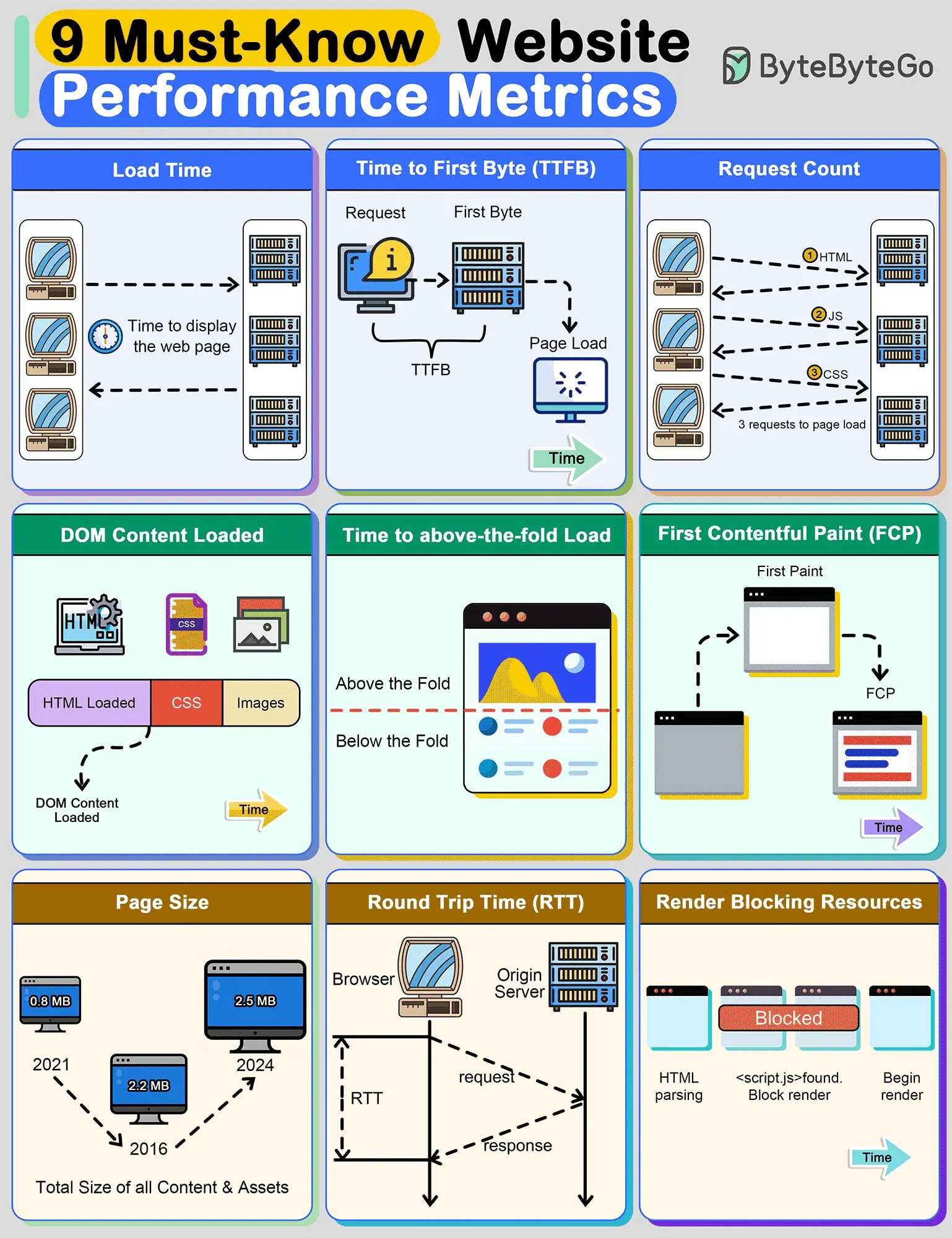
Timing breakdown phases explained (Timing Tab Chrome Dev Tools)
- Queueing: The browser queues requests when:
- There are higher priority requests.
- There are already six TCP connections open for this origin, which is the limit. Applies to HTTP/1.0 and HTTP/1.1 only.
- The browser is briefly allocating space in the disk cache
- Stalled: The request could be stalled for any of the reasons described inQueueing.
- DNS Lookup: The browser is resolving the request's IP address.
- Proxy negotiation: The browser is negotiating the request with a proxy server.
- Request sent: The request is being sent.
- ServiceWorker Preparation: The browser is starting up the service worker.
- Request to ServiceWorker: The request is being sent to the service worker.
- Waiting (TTFB): The browser is waiting for the first byte of a response. TTFB stands for Time To First Byte. This timing includes 1 round trip of latency and the time the server took to prepare the response.
- Content Download: The browser is receiving the response.
- Receiving Push: The browser is receiving data for this response via HTTP/2 Server Push.
- Reading Push: The browser is reading the local data previously received.
https://developers.google.com/web/tools/chrome-devtools/network/reference#timing-explanation
Chrome Dev Tools
cmd + opt + i - Chrome Inspector
cmd + shift + p - Commands pallet
screenshot - For capture of screen
> : For commands
>: Disable Javascript
https://developer.chrome.com/docs/devtools/javascript/disable
https://dev.to/yashints/chrome-devtools-can-do-that-4a8l
https://www.freecodecamp.org/news/learn-how-to-use-the-chrome-devtools-to-troubleshoot-websites