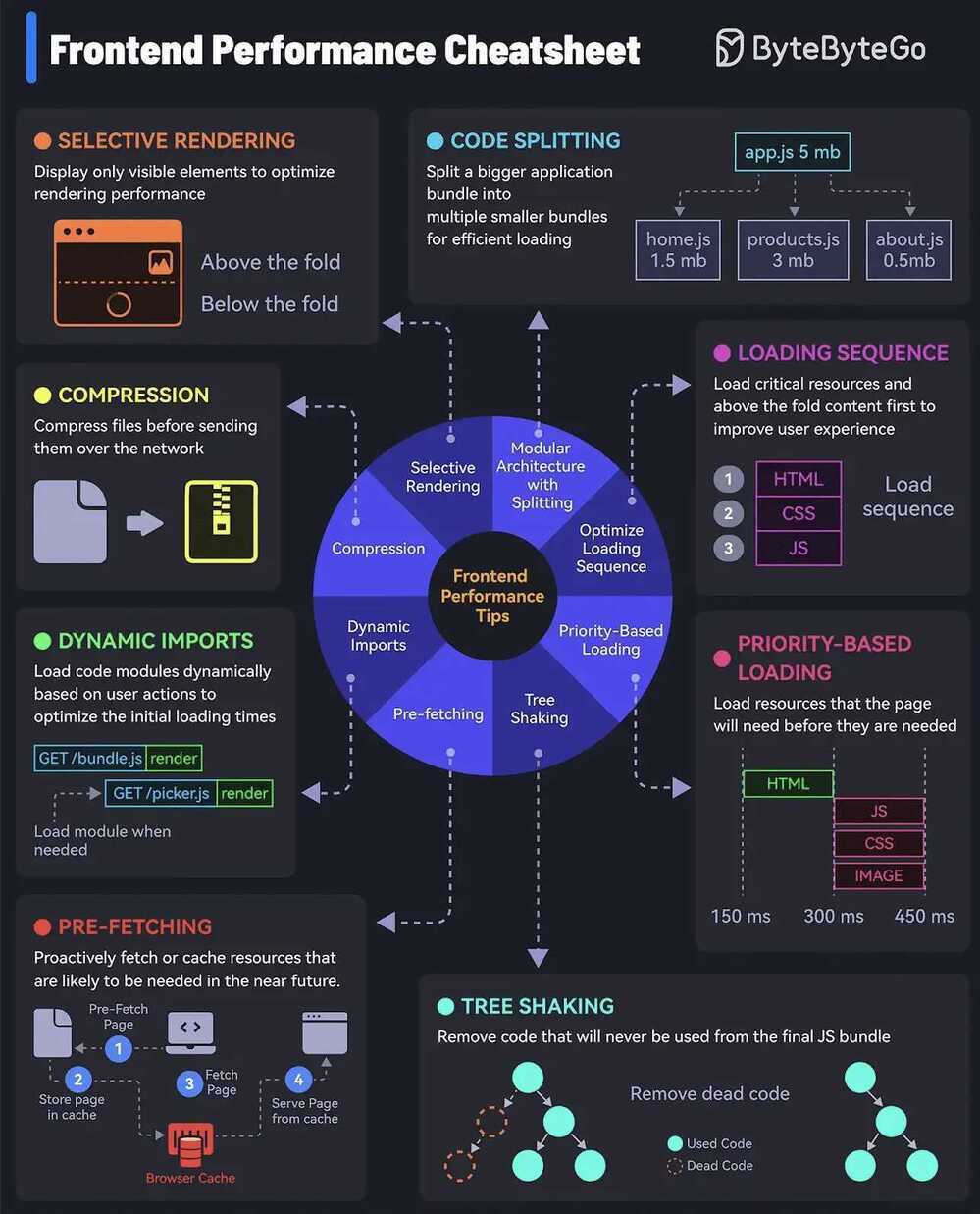Steps to build a hyper-light website
- Identify the most active page on your website
- Build a new version of that page from scratch with a singular focus on optimization
- Assemble all the HTML, CSS and JS into a single "hyper-light" HTML page
- Serve the hyper-light page behind a CDN with compression and HTTP/2 pipelining
- Measure both the original page, uncached, and the hyper-light page
- Analyze the results
Things you want to KEEP doing
- Server real content, preferably dynamically
- Responsive layouts
- Responsive images
- Sprites
- SVG graphics
- Accessibility
Things you want to STOP doing
- Ads and social media trackers
- CMS integrations
- JS libraries
- CSS layouts via frameworks
- Lazy loading
- JS and CSS compilation
- Custom web fonts
Hyper Lightweight Websites
- Compression - Compress files and minimize data size before transmission to reduce network load.
- Selective Rendering/Windowing - Display only visible elements to optimize rendering performance. For example, in a dynamic list, only render visible items.
- Modular Architecture with Code Splitting - Split a bigger application bundle into multiple smaller bundles for efficient loading.
- Priority-Based Loading - Prioritize essential resources and visible (or above-the-fold) content for a better user experience.
- Pre-loading - Fetch resources in advance before they are requested to improve loading speed.
- Tree Shaking or Dead Code Removal - Optimize the final JS bundle by removing dead code that will never be used.
- Pre-fetching - Proactively fetch or cache resources that are likely to be needed soon.
- Dynamic Imports - Load code modules dynamically based on user actions to optimize the initial loading times.
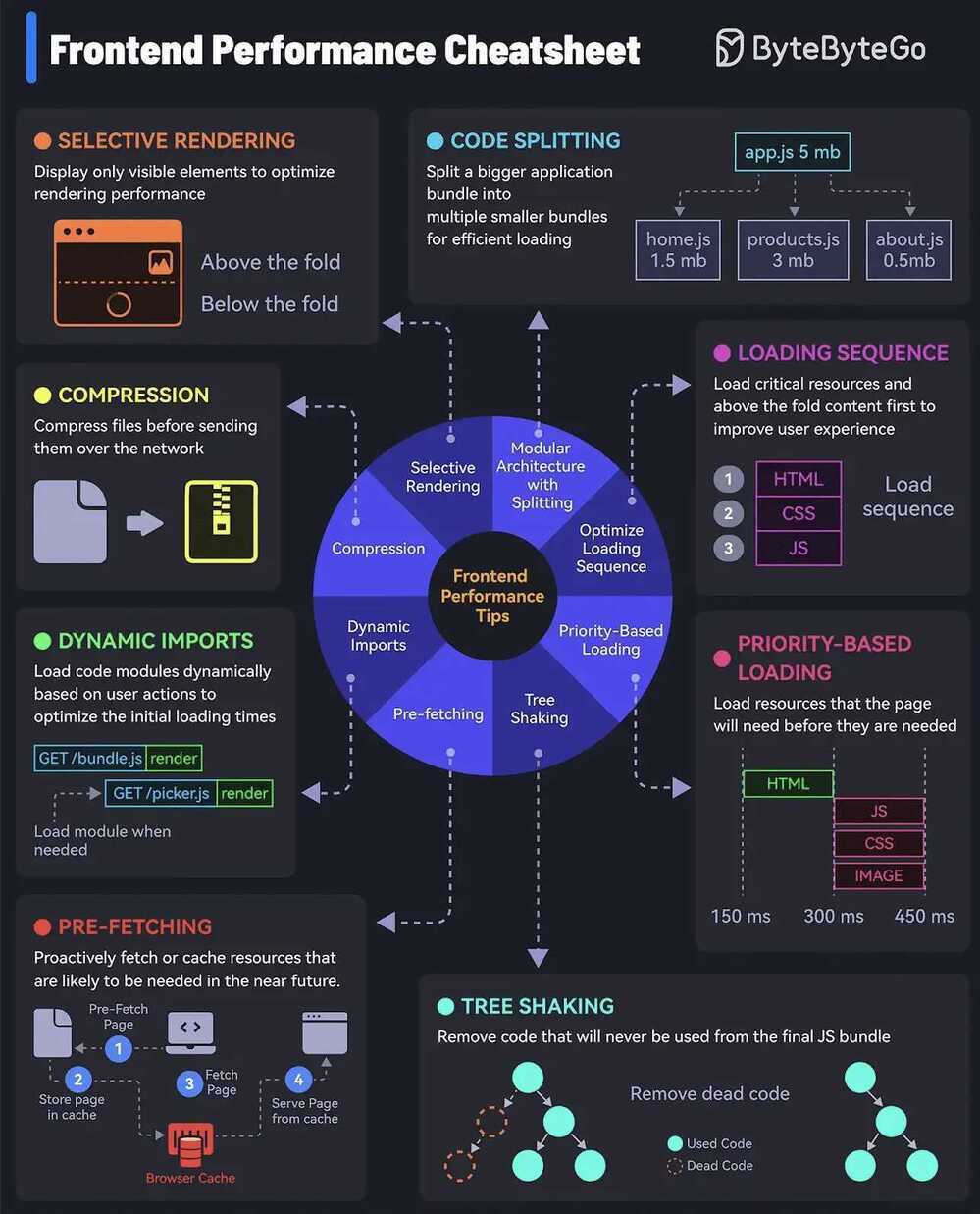
Post from ByteByteGo - YouTube