VSCode / VS Code
Remove empty lines - Regex - ^(s)*$
Debugging Python
CodeServer / Online Machine Environments
- VS Code in the browser
- https://github.com/cdr/code-server
- https://coder.com
- https://vscode.dev
- https://github.com/conwnet/github1s
- Gitpod - https://www.freecodecamp.org/news/exampro-cloud-developer-environment-certification-gitpod-course
- Project IDX - Google
- Project IDX | Google for Developers
- Project IDX is an AI-assisted workspace for full-stack, multiplatform app development in the cloud. With support for a broad range of frameworks, languages, and services, alongside integrations with your favorite Google products, IDX streamlines your development workflow so you can build and ship apps across platforms with speed, ease, and quality.
- codeanywhere
Extensions
- Github Copilot
- Docker
- Kubernetes
- Git graph
- Python
- Terraform
- Local History
Clipboard History- Remote - Containers
- SonarLint
- Data Preview (>Data: Preview Data)
- Git Lens
- Version Lens
- Prettier
- Format Toggle
- Settings Sync
- Cobalt2
- Multiple clipboards for VSCode
- Live Share
- Settingssync
- CSV
- Excel Viewer
- RainbowCSV
- Reverse Search
- Thunder client - postman for vscode
- draw.io extension (test.dio file)
- https://marketplace.visualstudio.com/items?itemName=softwaredotcom.swdc-vscode
- https://marketplace.visualstudio.com/items?itemName=alefragnani.project-manager
Shortcuts
- Shift+Option+F - format document
- CMD + option + z - zen mode
- CMD + Shift + D - Duplicate line
- CMD + B = show hide project view
- Opt + Shift + O = remove unused migrations
- Opt + shift + down/up arrow = copy line down
- CMD + T = Show all Symbols
- CMD + Shit + O = Go to symbol (functions)
- CTRL + R = open recent dialogue
- CTRL + G = Go to line
- CMD + SHIFT + F = search whole project
- CMD + SHIFT + H = Find and replace whole project
cmd + opt + <-= move left in open editorscmd + opt + ->= move right in open editorscmd + K + cmd + S= show all shortcutscmd + shift + T= reopen last closed tabCtrl -(go back)Ctrl Shift -(go forward)Shift + Option F(Format document)Option + Command + Up/Down- Multiline cursor- Select All >
Option + shift + i- Every line multiline cursor - Search >
Command + Shift + L- Cursor in every searched line Opt + up/down arrow- Move line up/down
Navigation
-
Forward / Back - Ctrl + - / Ctrl + Shift + -
-
Command Running - Command + p ( + >)
-
git log - Command + Shit + p (directly run commands)
-
Shell Command : Install code in PATH
-
$ code .
-
Fold folds the innermost uncollapsed region at the cursor:
- ⌥+⌘+[on macOS
-
Unfold unfolds the collapsed region at the cursor:
- ⌥+⌘+]on macOS
-
Fold All folds all regions in the editor:
- ⌘+ (K=>0) (zero) on macOS
-
Unfold All unfolds all regions in the editor:
- ⌘+ (K=>J) on macOS
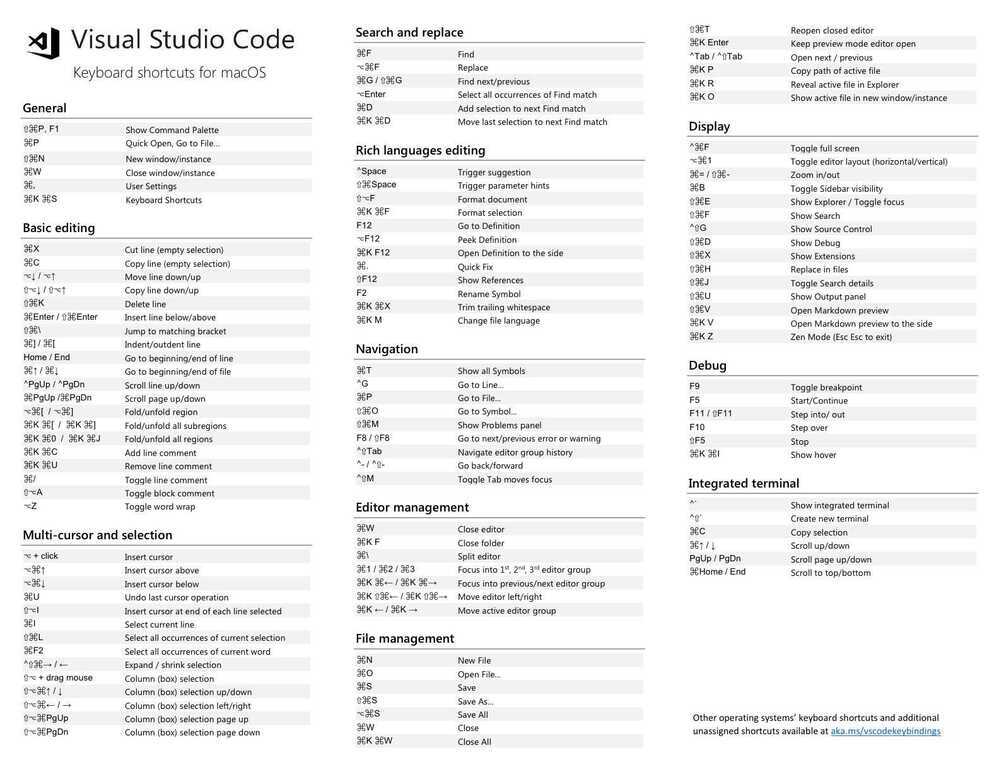
https://dev.to/selrond/tips-to-use-vscode-more-efficiently-3h6p
https://www.youtube.com/watch?v=WPqXP_kLzpo
https://www.youtube.com/watch?v=ifTF3ags0XI
Settings.json (command + <)
- User Settings- Settings that apply globally to any instance of VS Code you open.
- Workspace Settings- Settings stored inside your workspace and only apply when the workspace is opened.
{
"python.jediEnabled": false,
"editor.suggestSelection": "first",
"vsintellicode.modify.editor.suggestSelection": "automaticallyOverrodeDefaultValue",
"window.openFoldersInNewWindow": "on",
"window.openFilesInNewWindow": "on",
"terminal.integrated.shell.osx": "/bin/zsh",
"PATH": "/bin/zsh",
"files.autoSave": "onFocusChange",
"workbench.editor.enablePreview": false,
"editor.wordWrap": "on",
"explorer.confirmDelete": false,
"sqltools.connections": [
{
"database": "test",
"dialect": "MySQL",
"name": "localhost",
"password": "test",
"port": 3306,
"server": "localhost",
"username": "test"
}
],
"git.enableSmartCommit": true,
"window.zoomLevel": 0,
"[java]": {
"editor.defaultFormatter": "redhat.java"
},
"java.configuration.checkProjectSettingsExclusions": false,
"git.autofetch": true,
"diffEditor.ignoreTrimWhitespace": false,
"explorer.confirmDragAndDrop": false,
"remote.extensionKind": {
"ms-azuretools.vscode-docker": "workspace"
},
"git.ignoreMissingGitWarning": true,
"python.dataScience.sendSelectionToInteractiveWindow": true,
"python.dataScience.askForKernelRestart": false,
"workbench.startupEditor": "welcomePage",
"workbench.iconTheme": "vscode-icons",
"editor.renderWhitespace": "all",
"files.exclude": {
"**/__pycache__": true
}
"terminal.integrated.scrollback": 10000,
}