Obsidian
Obsidian is a powerful and extensible knowledge base that works on top of your local folder of plain text files.
Extensions
2024 Gems of the year winners - Obsidian
Extensions that helps make obsidian better
- Advanced Tables
- Outliners (Outlines like Roam Research)
- DataView - How to use the Obsidian Dataview plugin
- Kanban
- Calendar
- Outliner
- Git
- Obsidian Git
- Mind Map
- Natural Language Dates
- Day Planner
- Periodic Notes
- Paste URL into selection
- Better Word Count
- Recent Files
- Auto Link Title
- Automatically Reveal Active File
- Wikipedia
- Editing Toolbar / Obsidian Markdown formattting Assistant
- Linter
- Reading Time
- Templater
- Spaced Repetition (Flashcards)
- Regex Find/Replace
- GitHub - zsviczian/excalibrain: A graph view to navigate your Obsidian vault
- GitHub - valentine195/obsidian-leaflet-plugin: Adds interactive maps to Obsidian using Leaflet.js
- GitHub - SkepticMystic/breadcrumbs: Visualise a custom hierarchy in your Obsidian vault. API: https://skepticmystic.github.io/breadcrumbs/
- My Top 44 Obsidian Plugins RANKED
- GitHub - flyingnobita/obsidian-github-stars: Display the number of stars next to GitHub repository links in Obsidian.
- 4 game-changing Obsidian workflows I wish I tried earlier
- Make.md Make.md is the best Obsidian plugin to help keep you organized and beautify your notes
- GitHub - scambier/obsidian-omnisearch: A search engine that "just works" for Obsidian. Supports OCR and PDF indexing.
- GitHub - OliverBalfour/obsidian-pandoc: Pandoc document export plugin for Obsidian (https://obsidian.md)
- GitHub - meld-cp/obsidian-encrypt: Hide secrets in your Obsidian.md vault
- GitHub - logancyang/obsidian-copilot: THE Copilot in Obsidian
- GitHub - nhaouari/obsidian-textgenerator-plugin: Text Generator is a versatile plugin for Obsidian that allows you to generate text content using various AI providers, including OpenAI, Anthropic, Google and local models.
- TODO - Use H1 or YAML property "title" instead of or in addition to filename as display name - Feature requests - Obsidian Forum
- GitHub - javalent/admonitions: Adds admonition block-styled content to Obsidian.md
- GitHub - brianpetro/obsidian-smart-connections: Chat with your notes & see links to related content with AI embeddings. Use local models or 100+ via APIs like Claude, Gemini, ChatGPT & Llama 3
- GitHub - mirnovov/obsidian-homepage: An Obsidian plugin that opens a specified note, canvas, or workspace on startup, instead of the most recent one.
Settings / Preferences
- Templates - Date Format -
ddd, DD MMM YYYY
Themes
- Ultimate guide to best Obsidian themes | Elizabeth Butler
- 7+ Obsidian Themes for a Drastic Design Facelift!
- Things (current)
- GitHub - aaaaalexis/obsidian-cupertino: A native look and feel Obsidian theme designed for a clean, focused, and mobile-friendly writing experience.
Obsidian Shortcuts
| Todo | Shortcut |
|---|---|
| Search in all files | Cmd+Shift+F |
| Search in specific path/folder | path:technologies/flink checkpoint |
| Toggle edit/preview mode | Ctrl/Cmd E |
| Insert External link | Ctrl/Cmd-K |
| Indent | Ctrl/Cmd-] |
| Unindent | Cmd-[ |
| Jump into selected backlink | Alt/Opt-Enter |
| Navigate forward | cmd+ctrl + -> |
| Naviagte back | cmd+ctrl + <- |
| Add current date | Insert current date (cmd + y) |
| Add checkbox | cmd + L |
| Delete the line | |
| Insert Current Date | cmd + D |
| Strikethrough | cmd + shift + x |
Some basics
- Make new note - Cmd-n
- Create note in new pane - Cmd-shift-n
- Open the link you're hovering over in a new pane (while in edit mode)- Cmd-click
- Toggle edit/preview mode - Cmd-e
- Open quick switcher - Cmd-o
- Close active pane - Cmd-w
- Formatting basics
- Undo, cut, copy, paste, bold, italicize - Cmd-z,x,c,v,b,i
Intermediate
- Open command palette - Cmd-p
- Search and replace in current file - Cmd-f
- Search in all files - Cmd-shift-f
- Some faves for outlining
- Swap line up - I mapped this to:Cmd-1
- Swap line down - I mapped this to:Cmd-2
- Toggle fold on current line - I mapped this toCmd-3
- Toggle line to bulleted of numbered list† - I mapped this toCmd-4
- †: Requires the plugin "Hotkeys++"
- Formatting intermediate
- Insert template - I mapped this to:Cmd-t
Advanced
- Changing the view
- Load workspace - I mapped this to:Shift-Esc
- Manage workspaces - I mapped this to:Control-Esc
- Toggle left sidebar - I mapped this to:Cmd-LeftArrow
- Toggle right sidebar - I mapped this to:Cmd-RightArrow
- Some secret weapons
- Navigate back - I mapped this to:Opt-a
- Navigate forward - I mapped this to:Opt-s
- Programmed to my mouse
- Open previous daily note - extra mouse button back
- Open next daily note - extra mouse button forward
- Open my Home note - When I click this mouse button, it typesCmd-o, 000, Enter
- Setup and File Management
- Open settings - Cmd-,
- Show in system explorer - I mapped this to:Cmd-ctrl-opt-i
- Reveal active file in navigation - I mapped this to:Cmd-ctrl-i
- Move file to another folder - I mapped this to:Cmd-shift-i
- Open another vault - I mapped this to:Cmd-ctrl-opt-o
- Note Management
- Toggle pin - I mapped this to:Cmd-shift-e
- Note Refactor: Extract selection to new note - first line as file name†† - I mapped this to:Cmd-shift-r
- Edit file title - I mapped this to:Cmd-l(then hitenterto return to the note)
- Calendar: Open Weekly Note - I mapped this to:Cmd-shift-m
- ††: Requires the plugin "Note Refactor"
- †††: Requires the plugin "Calendar"
Search
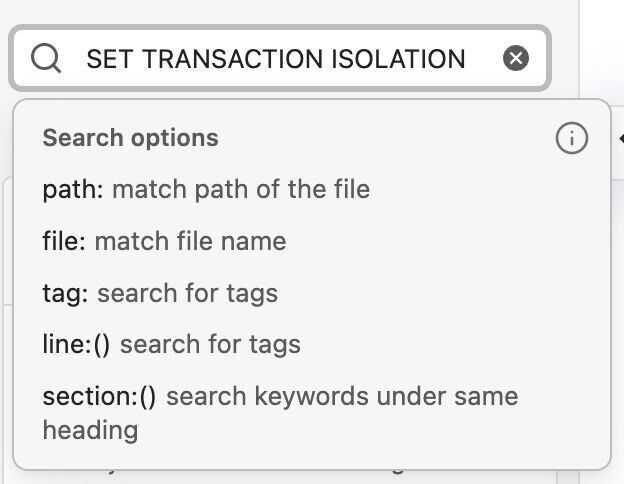
- line:(old school)
- line:("old school")
- line:("old school") -path:Readwise (can be saved in a new note using native query)
Custom
Toggle side bars
- Left -
ctrl + [ - Right -
ctrl + ]
LYT - Linking Your Thinking
- obsidian
- My 2020 Comprehensive Obsidian Workflow For Zettelkasten and Evergreen Notes
- Obsidian Plugins (0.9.10) - My top plugins in the Obsidian app
- https://github.com/obsidianmd
- https://github.com/ransurf/obsidian-resources
- https://forum.obsidian.md/t/example-workflows-in-obsidian/1093
- https://forum.obsidian.md/t/plugin-for-flashcards-note-level-spaced-repetition-all-inside-obsidian/16498
- https://github.com/st3v3nmw/obsidian-spaced-repetition
- https://github.com/theohbrothers/ConvertOneNote2MarkDown
- https://www.linkingyourthinking.com/lyt-kit-v5-overview
Publish Free
- Build optimized websites quickly, focus on your content | Docusaurus
- 10 Obsidian Publish Alternatives to Publish Your Notes Online for Free
- https://github.com/jackyzha0/quartz - 1.4k
- https://github.com/mathieudutour/gatsby-digital-garden - 575
- https://github.com/maximevaillancourt/digital-garden-jekyll-template - 566
- https://github.com/secure-77/Perlite - 328
- https://github.com/TuanManhCao/digital-garden - 281
- https://github.com/jobindjohn/obsidian-publish-mkdocs - 207
- https://github.com/yoursamlan/pubsidian - 204
- https://github.com/Jekyll-Garden/jekyll-garden.github.io - 191
- https://github.com/codebushi/gatsby-theme-document - 124
- https://github.com/theowenyoung/gatsby-theme-primer-wiki - 73
- https://github.com/theowenyoung/obsidian-template-gatsby-theme-primer-wiki
- https://github.com/flowershow/flowershow - 156
- https://forum.obsidian.md/t/obsidian-mkdocs-a-free-publish-alternative-workflow/29540
- https://forum.obsidian.md/t/pubsidian-free-and-elegant-obsidian-publish-alternative/21825
- GitHub - nikitavoloboev/knowledge: Everything I know
Publish / Examples / Showcases / Codex
- Second Brain Showcases Awesome
- https://publish.obsidian.md/chromatically/publish+homepage
- https://www.nitinpai.in/
- https://publish.obsidian.md/alexisrondeau/Welcome+to+my+digital+garden
- https://publish.obsidian.md/myquantumwell/Welcome+to+The+Quantum+Well
- https://publish.obsidian.md/planet
- https://publish.obsidian.md/christopher/%2BWelcome+to+Chris's+note-in-use
- https://quartz.jzhao.xyz/notes/showcase/
- https://scalingsynthesis.com
- https://publish.obsidian.md/andymatuschak/Andy+Matuschak/Evergreen+notes
- https://filipedonadio.com/
- https://forum.obsidian.md/t/the-all-obsidian-publish-s-collection-by-leo-latest-update-20210324/7248
- https://hiran.in/notes
- https://vinzent03.github.io/obsidian-advanced-uri
- https://wiki.nikiv.dev/
- Slate Star Codex
- https://arpitbhayani.me/
- https://vinija.ai/
Blogs example templates
- https://mathieudutour.github.io/gatsby-digital-garden
- https://jackiexiao.github.io/foam/backlinking
- https://hikerpig.github.io/foam-jekyll-template
Company Knowledge Base
- Confluence
- Outline - GitHub - outline/outline: The fastest knowledge base for growing teams. Beautiful, realtime collaborative, feature packed, and markdown compatible.
- GitBook - Where technical teams document
- https://orgmode.org
- https://www.orgroam.com
- AppFlowy - Open-source alternative to Notion
Open Source Alternatives
- GitHub Star History
- GitHub - laurent22/joplin: Joplin - the privacy-focused note taking app with sync capabilities for Windows, macOS, Linux, Android and iOS.
- https://github.com/logseq/logseq - A privacy-first, open-source platform for knowledge management and collaboration
- GitHub - TriliumNext/Trilium: Build your personal knowledge base with Trilium Notes
- Obsidian alternatives that are open source (free) and sync feature as well : r/ObsidianMD
Others
- https://github.com/foambubble/foam
- https://wiki.dendron.so
- https://github.com/standardnotes/app
- Roam Research
- https://www.producthunt.com/posts/heyday-4 - Automatically organize content - without learning a new app
- https://www.producthunt.com/posts/reflect-notes - Fast networked note-taking
- Notion - The ULTIMATE Second Brain Setup in Notion
- AppFlowy - Open-source alternative to Notion
- https://anytype.io/en
- Dendron
- Heptabase
- https://www.slant.co/topics/4962/~knowledge-base-systems-for-personal-use
- Use DriveSync to sync using Google Drive
- https://dev.to/joeholmes/creating-a-diy-digital-garden-with-obsidian-and-gatsby-378e
- https://foambubble.github.io/foam/user/recipes/recipes
- TwinMind: Real-Time AI Notetaker to Summarize & Analyze Meetings
- I wish I knew these before creating my Obsidian vault 3 years ago
- Zettlr - I found an open-source app like Obsidian, except it's better
- Google Keep