Feature Toggles / Flags
A feature toggle (also feature switch, feature flag, feature flipper, conditional feature, etc.) is a technique in software development that attempts to provide an alternative to maintaining multiple source-code branches (known as feature branches), such that a feature can be tested even before it is completed and ready for release. Feature toggle is used to hide, enable or disable the feature during run time. For example, during the development process, a developer can enable the feature for testing and disable it for other users.
Continuous release and continuous deployment provide developers with rapid feedback about their coding. This requires the integration of their code changes as early as possible. Feature branches introduce a bypass to this process.Feature toggles are an important technique used for the implementation of continuous delivery.
The technique allows developers to release a version of a product that has unfinished features. These unfinished features are hidden (toggled) so they do not appear in the user interface. This allows many small incremental versions of software to be delivered without the cost of constant branching and merging. Feature toggles may allow shorter software integration cycles.A team working on a project can use feature toggle to speed up the process of development, that can include the incomplete code as well.
https://en.wikipedia.org/wiki/Feature_toggle
Feature Toggles (often also refered to as Feature Flags) are a powerful technique, allowing teams to modify system behavior without changing code. They fall into various usage categories, and it's important to take that categorization into account when implementing and managing toggles. Toggles introduce complexity. We can keep that complexity in check by using smart toggle implementation practices and appropriate tools to manage our toggle configuration, but we should also aim to constrain the number of toggles in our system.
Feature Toggling is a set of patterns which can help a team to deliver new functionality to users rapidly but safely
Feature Toggles are also refered to as Feature Flags, Feature Bits, or Feature Flippers.
Toggle Routers
Categories of Toggles
- Release Toggles
- Experiment Toggles
- Ops Toggles
- Permissioning Toggles
Static vs Dynamic Toggles
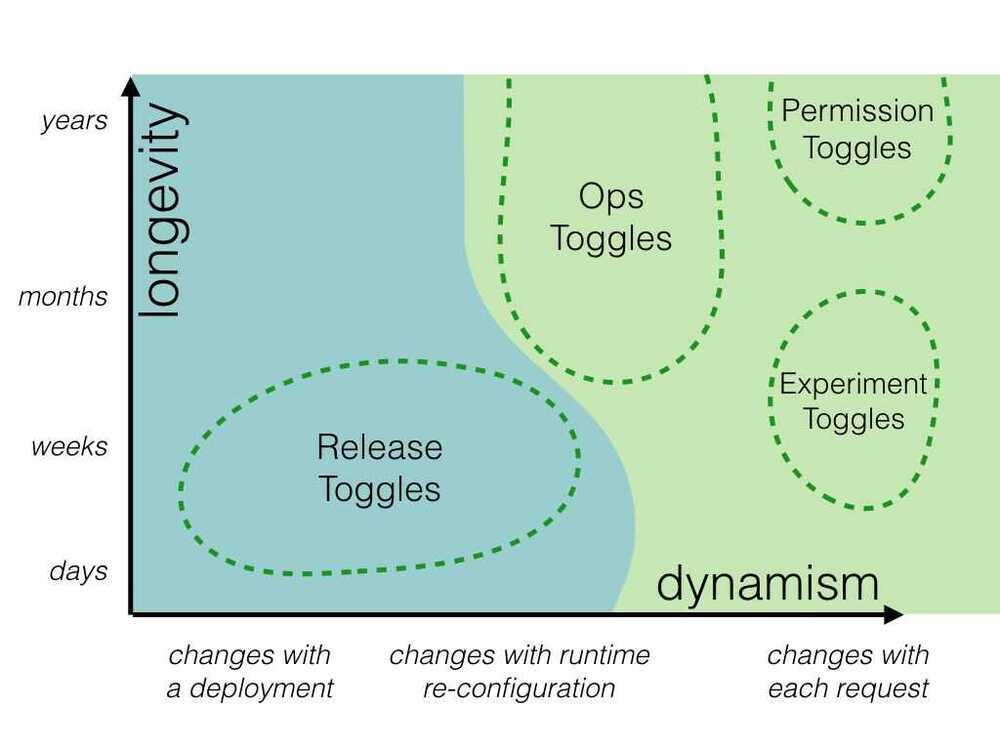
Long-lived toggles vs transient toggles
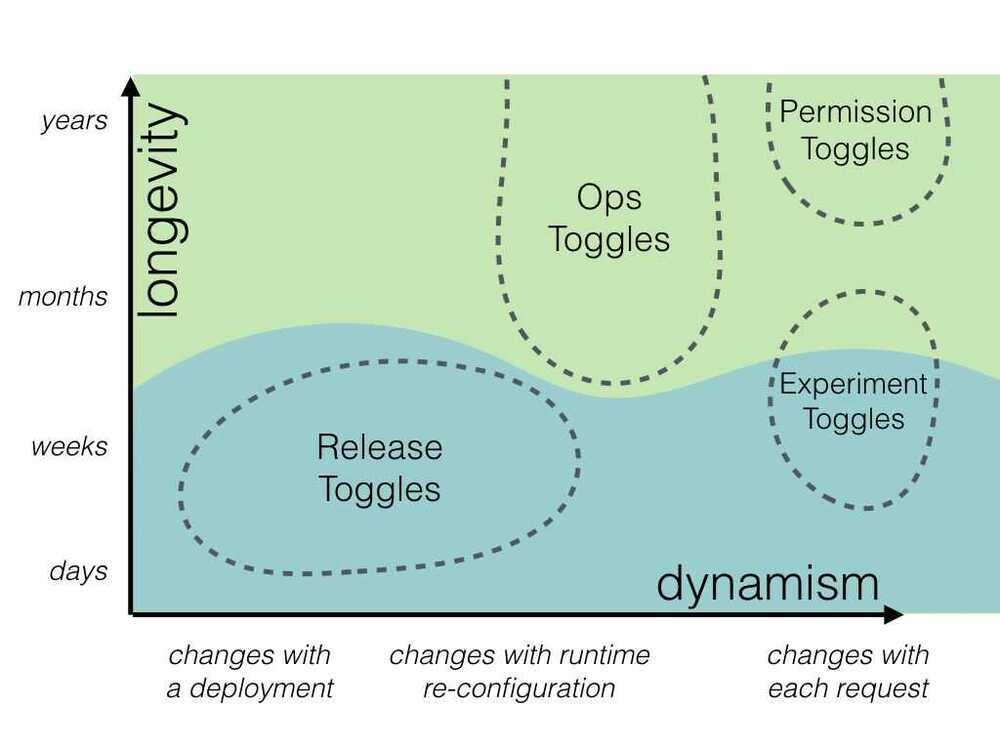
Implementation Techniques
- De-coupling decision points from decision logic
- Inversion of decision
- Avoiding conditionals
Toggle Configuration
- Dynamic routing vs dynamic configuration
- Prefer static configuration
- Approaches for managing toggle configuration
- Hardcoded Toggle Configuration
- Parametrized Toggle Configuration
- Toggle Configuration File
- Toggle Configuration in App DB
- Distributed Toggle Configuration
- Overriding Configuration
- Per-request overrides
https://martinfowler.com/articles/feature-toggles.html
Tools
- LaunchDarkly: Feature Flags, Feature Management, and Experimentation
- Open Source LaunchDarkly Alternative
Flagsmith - Open Source Feature Flag & Remote Config Service
Features
- Feature flags. Release features with confidence through phased roll-outs.
- Remote config. Easily toggle individual features on and off, and make changes without deploying new code.
- A/B and Multivariate Testing. Use segments to run A/B and multivariate tests on new features. With segments, you can also introduce beta programs to get early user feedback.
- Organization Management. Organizations, projects, and roles for team members help keep your deployment organized.
- Integrations. Easily enhance Flagsmith with your favourite tools.
Links
- GitHub - Flagsmith/flagsmith: Open Source Feature Flagging and Remote Config Service. Host on-prem or use our hosted version at https://flagsmith.com/
- Open Source Feature Flagging and Remote Config Service.