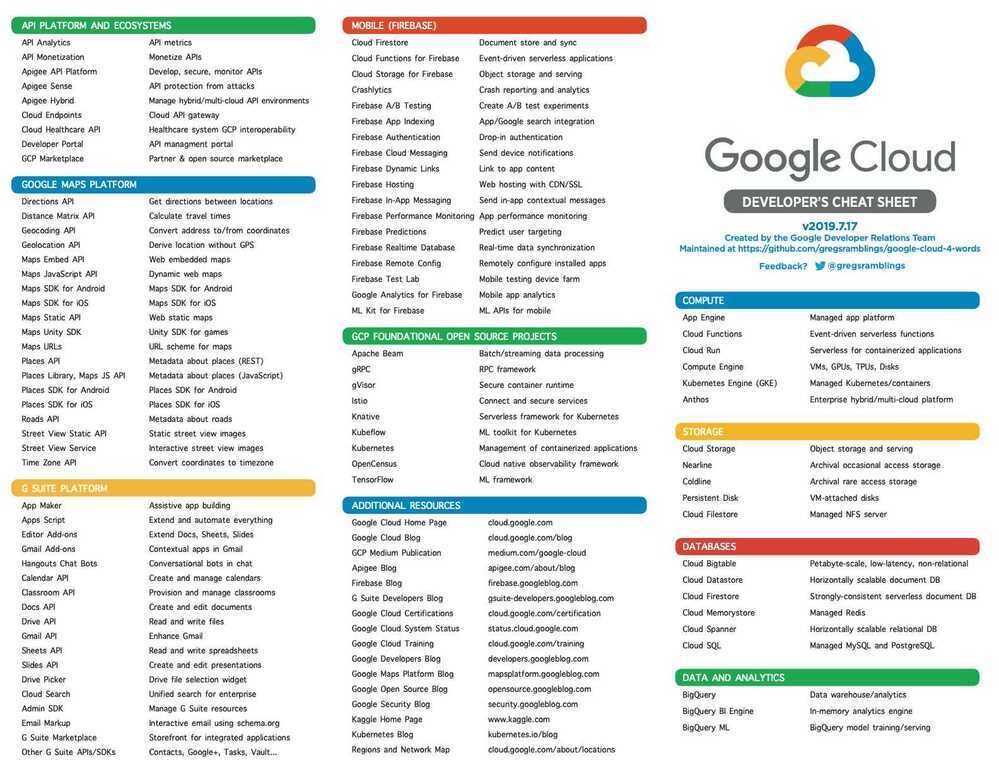GCP / Google Cloud Platform
Google Cloud Developer Cheat Sheet
GitHub - priyankavergadia/google-cloud-4-words: The Google Cloud Developer's Cheat Sheet
Cloud Architecture Guidance and Topologies | Cloud Architecture Center | Google Cloud
Compute
Compute Engine
If predefined VMs don't meet your needs, you can create a VM instance with custom virtualized hardware settings. You can create VM instances with as little as 1 vCPU and up to 96 vCPUs, or any even number of vCPUs in between. You can also configure up to 8 GB of memory per vCPU.
When you create a custom VM, you're deploying a custom VM from the E2, N2, N2D, or N1 machine family.
The on-demand prices for custom machine types include a 5% premium over the on-demand prices for standard machine types.
ex - n2d-custom-8-12288
| Machine types | vCPUs* | Memory (GB) | Default egress bandwidth (Gbps)‡ | Tier 1 egress bandwidth (Gbps)# |
|---|---|---|---|---|
n2d-standard-2 | 2 | 8 | 10 | N/A |
n2d-standard-4 | 4 | 16 | 10 | N/A |
General-purpose machine family for Compute Engine | Compute Engine Documentation | Google Cloud
Create a VM with a custom machine type | Compute Engine Documentation | Google Cloud
Machine families resource and comparison guide | Compute Engine Documentation | Google Cloud
App Engine
Serverless application that completely abstracts away infrastructure so you focus only on code
Kubernetes Engine (GKE)
Cloud Functions
Serverless environment to build and connect cloud services. With Cloud Functions you write simple, single-purpose functions that are attached to events emitted from your cloud infrastructure and services. Your Cloud Function is triggered when an event being watched is fired. Your code executes in a fully managed environment. There is no need to provision any infrastructure or worry about managing any servers.
Cloud Functions are written in Javascript and execute in a Node.js v6.11.5 environment on Google Cloud Platform. You can take your Cloud Function and run it in any standard Node.js runtime which makes both portability and local testing a breeze.
- HTTP Functions
- Background Functions
Cloud Scheduler
Fully managed cron job service
https://cloud.google.com/scheduler/docs/quickstart
Cloud Run
Set minimum instances (services) | Cloud Run Documentation | Google Cloud
CPU allocation (services) | Cloud Run Documentation | Google Cloud
Big Data
- Big Query - BigQuery is a serverless data warehouse. Tables in BigQuery are organized into datasets.
- Cloud Dataproc - Cloud Dataproc is a managed Spark and Hadoop service that lets you take advantage of open source data tools for batch processing, querying, streaming, and machine learning. Cloud Dataproc automation helps you create clusters quickly, manage them easily, and save money by turning clusters off when you don't need them.
- Cloud Composer
- Cloud Datalab
- Cloud Dataprep
- Cloud Pub/Sub - Geo-redundant real-time messaging for all message sizes and velocities
- Genomics
- Google Data Studio
Cloud Dataflow
- Dataflow is a unified programming model and a managed service for developing and executing a wide range of data processing patterns including ETL, batch computation, and continuous computation.
- The Dataflow model combines batch and stream processing so developers don't have to make tradeoffs between correctness, cost, and processing time.
Unified stream and batch data processing that's serverless, fast, and cost-effective.
- Real-time insights and activation with data streaming and machine learning
- Fully managed data processing service
- Automated provisioning and management of processing resources
- Horizontal and vertical autoscaling of worker resources to maximize resource utilization
- OSS community-driven innovation with Apache Beam SDK
Serverless Data Processing with Dataflow: Foundations | Google Cloud Skills Boost
Identity & Security
- Cloud Identity
- Cloud IAM
- Cloud Identity-Aware Proxy
- Cloud Data Loss Prevention API
- Security Key Enforcement
- Cloud Resource Manager
- Cloud Security Command Center
- Cloud Security Scanner
- Access Transparency
Internet of Things
- Cloud IoT Core
Professional Services
- Consulting
- Technical Account Management
- Advanced Solutions Lab
- Training
- Certification
- QwikLabs
Storage and Databases
Cloud Storage
Geo-redundant object storage for high QPS (Query Per Second) needs
gsutil
Cloud Storage allows world-wide storage and retrieval of any amount of data at any time. You can use Cloud Storage for a range of scenarios including serving website content, storing data for archival and disaster recovery, or distributing large data objects to users via direct download.
Cloud SQL
AlloyDB
AlloyDB is a database service that's fully managed and compatible with PostgreSQL. It's designed to handle demanding workloads, like analytical and transactional processing. AlloyDB is built on a cloud-based architecture and a Google-built database engine.
AlloyDB for PostgreSQL | Google Cloud
Cloud Bigtable
Cloud Spanner
No-Compromise Relational Database Service
Cloud Spanner is the only enterprise-grade, globally-distributed, and strongly consistent database service built for the cloud specifically to combine the benefits of relational database structure with non-relational horizontal scale. This combination delivers high-performance transactions and strong consistency across rows, regions, and continents with an industry-leading 99.999% availability SLA, no planned downtime, and enterprise-grade security. Cloud Spanner revolutionizes database administration and management and makes application development more efficient.
Its basically a CP system (Consistency - Partition tolerance)
https://cloud.google.com/blog/products/gcp/inside-cloud-spanner-and-the-cap-theorem
https://cloud.google.com/spanner/docs/true-time-external-consistency
https://ai.google/research/pubs/pub45855
https://thedataguy.in/internals-of-google-cloud-spanner
A Spanner cluster contains multiple read-write, may contain some read-only and some witness replicas.
- Read-write replicas serve reads and writes.
- Read-only replicas serve reads.
- Witnesses don't serve data but participate in leader election.
Read-only and witness replicas are only used for multi-regional Spanner clusters that can span across multiple geographical regions. Single region clusters only use read-write replicas. Each replica lives in a different zone in the region to avoid single point of failure due to zonal outages.
- Fully managed
- No versioning (you don't know which spanner you are using)
- No messing with tablespaces
- No software patching
- No upgrades
- No downtime
- No index rebuilds
- No resharding
- Dynamically scalable (up and down) within seconds
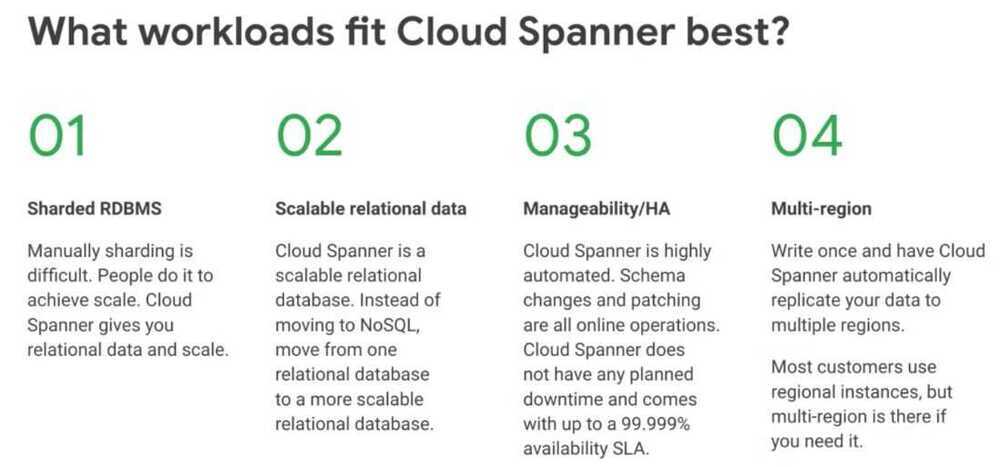
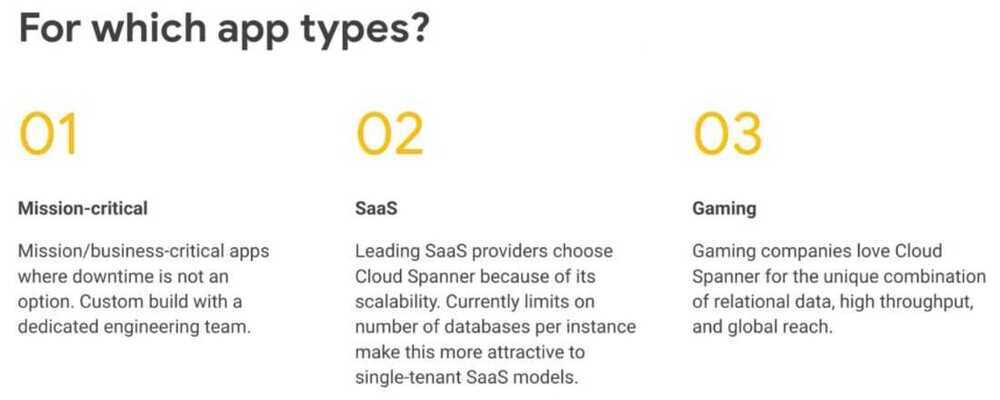
When cloud spanner fits less well
- Lift and shift
- Lots of in-database business logic (triggers, stored procedures)
- Compatibility needed
- App is very sensitive to very low latency (micro/nano/low single digit ms)
- Stale reads
- External (strong) consistency
- Low-latency synchronous replication - data is available on commit
- True ACID database
Considerations
- Key choice in tables and indexes
- Sequential- or timestamp-based keys can cause hotspots limiting performance
- Random UUIDs or hashes distribute data better
- Lack of: Triggers, stored procedures, and check constraints
- Not null constraint exits, keys are unique, unique column values via indexes
- Foreign key constraints and on-delete cascades only with parent-child interleaved tables
- No sequence generation for keys
- Indexes are tables too
- Same contraints for index keys
- Querying non-covering index is a table join
- Primary key is the ROWID
- Uniquely identifies the row
- Used to determine where the row is in the storage
Backup and DR
- Managed export/import
- Historial data snapshots
- System-managed backups
- TrueTime and MVCC
- Linearization - C of "ACID"
- Serialization - I of "ACID"
- Read snapshots - MVCC to avoid read locks = External Consistency
Create interleaved tables
An interleaved table is a table that you declare to be an interleaved child of another table because you want the rows of the child table to be physically stored with the associated parent row. As mentioned earlier, the parent table primary key must be the first part of the child table composite primary key.
About schemas | Cloud Spanner | Google Cloud
Cloud Datastore
Highly-scalable NoSQL database. It automatically handles sharding and replication, providing you with a highly available and durable database that scales automatically to handle your applications' load. Datastore provides a myriad of capabilities such as ACID transactions, SQL-like queries, and indexes
Persistent Disk
Cloud Memorystore
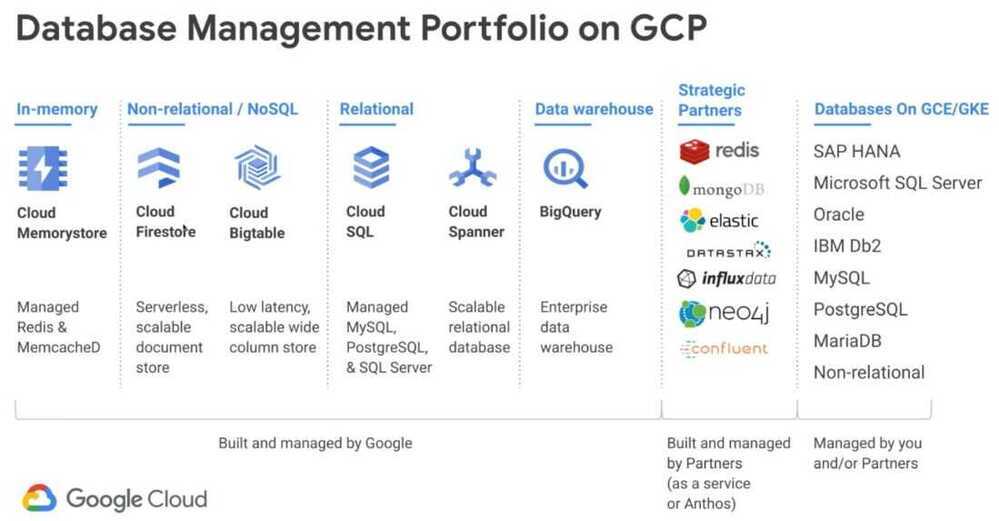
API Platform and Ecosystems
-
Google Maps Platform
-
Apigee API Platform
Enterprise API management for multi-cloud environments
An API proxy is your interface to developers that want to use your backend services. Rather than having them consume those services directly, they access an Edge API proxy that you create. With a proxy, you can provide value-added features such as:
- Security
- Rate limiting
- Quotas
- Caching & persistence
- Analytics
- Transformations
- CORS
- Fault handling
-
API Monetization
-
Developer Portal
-
API Analytics
-
Apigee Sense
-
Cloud Endpoints
API management apps built on Google Cloud
Management Tools
- Stackdriver Overview
- Cloud Monitoring
- Logging
- Error Reporting
- Trace
- Debugger
- Profiler
- Cloud Deployment Manager
- Cloud Console
- Cloud Shell
- ephemeral vm
- Cloud Mobile App
- Cloud Billing API
- Cloud APIs
Networking
- Virtual Private Cloud (VPC)
- Cloud Load Balancing
- Cloud Armor
- Cloud CDN
- Cloud Interconnect
- Cloud DNS
- Network Service Tiers
Cloud AI
- Cloud TPU
- Cloud Machine Learning Engine
- Cloud Job Discovery
- Dialogflow Enterprise Edition
- Cloud Natural Language
- Cloud Speech-to-Text
- Cloud Text-to-Speech
- Cloud Translation API
- Cloud Vision API
- Cloud Video Intelligence
Cloud AutoML
Train high-quality custom machine learning models with minimal effort and machine learning expertise.
End-to-end AutoML for model prep - YouTube
How to build forecasting models with Vertex AI - YouTube
Data Transfer
- Google Transfer Appliance
- Cloud Storage Transfer Service
- Google BigQuery Data Transfer Service
Developer Tools
- Cloud SDK
- Container Registry
- Container Builder
- Cloud Source Repositories
- Cloud Tools for Intellij
- Cloud Tools for Powershell
- Cloud Tools for Visual Studio
- Cloud Tools for Eclipse
- Gradle App Engine Plugin
- Cloud Test Lab
- Assured Open Source Software | Google Cloud
Productivity Tools
- G Suite
- Hire
- Chrome Android
Gcloud Commands
gcloud auth list
gcloud auth login
gcloud config set project project-id
gcloud config set compute/zone asia-south1-a
gcloud iam service-accounts create [NAME]
gcloud projects add-iam-policy-binding playground-209220 --member "serviceAccount:deepak-mac@playground-209220.iam.gserviceaccount.com" --role "roles/owner"
gcloud iam service-accounts keys create deepak-cred.json --iam-account deepak-mac@playground-209220.iam.gserviceaccount.com
gcloud container clusters list
gcloud container clusters create <cluster_name>
gcloud container clusters get-credentials <cluster_name>
gcloud container clusters update your-first-cluster-1 --enable-autoscaling --min-nodes 1 --max-nodes 4 --zone asia-south1-a
gcloud container clusters describe your-first-cluster-1 --zone asia-south1-a
gcloud container node-pools list --cluster your-first-cluster-1
gcloud sql instances create postgres-instance --database-version POSTGRES_9_6 --tier db-g1-small #create a postgres instance
gcloud sql users set-password postgres --host=% --instance postgres-instance --password [PASSWORD] #set a password for the postgres instance
gcloud compute addresses create endpoints-ip --region us-central1 #create a static ip
gcloud compute ssh --project deepak-project-619 --zone us-east1-b root@instance-1
# cloud run
gcloud run services list
gcloud run services describe video-freeze-final --platform managed --format="json"
POC problems
- Not able to use cloud dataflow for transforming and passing data to smap
- Cloud dataflow uses apache beam which is in Java and all functions must be written in java
- Data visualization must be created from scratch using cloud datastudio
- Not great device management, no control on devices inbuilt using cloud iot core
References
Google BigTable - https://cloudplatform.googleblog.com/2018/04/what-we-learned-doing-serverless-the-Smart-Parking-story.html
https://github.com/gregsramblings/google-cloud-4-words
https://medium.com/google-cloud/13-most-common-google-cloud-reference-architectures-23630b46326d