Amazon Route53
Scalable Domain Name System
Amazon Route53 effectively connects user requests to infrastructure running in AWS -- such as Amazon EC2 instances, Elastic Load Balancing load balancers, or Amazon S3 buckets -- and can also be used to route users to infrastructure outside of AWS. You can use Amazon Route 53 to configure DNS health checks to route traffic to healthy endpoints or to independently monitor the health of your application and its endpoints. Amazon Route 53 Traffic Flow makes it easy for you to manage traffic globally through a variety of routing types, including Latency Based Routing, Geo DNS, Geoproximity, and Weighted Round Robin - all of which can be combined with DNS Failover in order to enable a variety of low-latency, fault-tolerant architectures. Using Amazon Route 53 Traffic Flow's simple visual editor, you can easily manage how your end-users are routed to your application's endpoints - whether in a single AWS region or distributed around the globe. Amazon Route 53 also offers Domain Name Registration -- you can purchase and manage domain names such as example.com and Amazon Route 53 will automatically configure DNS settings for your domains.
Private Hosted Zone
A private hosted zone is a container for records for a domain that you host in one or more Amazon virtual private clouds (VPCs). You create a hosted zone for a domain (such as example.com), and then you create records to tell Amazon Route 53 how you want traffic to be routed for that domain within and among your VPCs.
For each VPC that you want to associate with the Route 53 hosted zone, change the following VPC settings to true:
- enableDnsHostnames
- enableDnsSupport
DNS hostnames and DNS resolution are required settings for private hosted zones. DNS queries for private hosted zones can be resolved by the Amazon-provided VPC DNS server only. As a result, these options must be enabled for your private hosted zone to work.
DNS hostnames: For non-default virtual private clouds that aren't created using the Amazon VPC wizard, this option is disabled by default. If you create a private hosted zone for a domain and create records in the zone without enabling DNS hostnames, private hosted zones aren't enabled. To use a private hosted zone, this option must be enabled.
DNS resolution: Private hosted zones accept DNS queries only from a VPC DNS server. The IP address of the VPC DNS server is the reserved IP address at the base of the VPC IPv4 network range plus two. Enabling DNS resolution allows you to use the VPC DNS server as a Resolver for performing DNS resolution. Keep this option disabled if you're using a custom DNS server in the DHCP Options set, and you're not using a private hosted zone.
Routing Policy
- Simple routing policy – Use for a single resource that performs a given function for your domain, for example, a web server that serves content for the example.com website. You can use simple routing to create records in a private hosted zone.
- Failover routing policy – Use when you want to configure active-passive failover. You can use failover routing to create records in a private hosted zone.
- Geolocation routing policy – Use when you want to route traffic based on the location of your users. You can use geolocation routing to create records in a private hosted zone.
- Geolocation routing lets you choose the resources that serve your traffic based on the geographic location of your users, meaning the location that DNS queries originate from. For example, you might want all queries from Europe to be routed to an Elastic Load Balancing (ELB) load balancer in the Frankfurt region.
- When you use geolocation routing, you can localize your content and present some or all of your website in the language of your users. You can also use geolocation routing to restrict the distribution of content to only the locations in which you have distribution rights. Another possible use is for balancing load across endpoints in a predictable, easy-to-manage way so that each user location is consistently routed to the same endpoint.
- Geoproximity routing policy – Use when you want to route traffic based on the location of your resources and, optionally, shift traffic from resources in one location to resources in another location. You can use geoproximity routing to create records in a private hosted zone.
- Geoproximity routing - Amazon Route 53
- Geoproximity routing lets Amazon Route 53 route traffic to your resources based on the geographic location of your users and your resources. It routes traffic to the closest resource that is available. You can also optionally choose to route more traffic or less traffic to a given resource by specifying a value, known as a bias. A bias expands or shrinks the size of the geographic region from which traffic is routed to a resource.
- To optionally change the size of the geographic region from which Route 53 routes traffic to a resource, specify the applicable value for the bias:
- To expand the size of the geographic region from which Route 53 routes traffic to a resource, specify a positive integer from 1 to 99 for the bias. Route 53 shrinks the size of adjacent regions.
- To shrink the size of the geographic region from which Route 53 routes traffic to a resource, specify a negative bias of -1 to -99. Route 53 expands the size of adjacent regions.
- Latency routing policy – Use when you have resources in multiple AWS Regions and you want to route traffic to the Region that provides the best latency. You can use latency routing to create records in a private hosted zone.
- IP-based routing policy – Use when you want to route traffic based on the location of your users, and have the IP addresses that the traffic originates from.
- Multivalue answer routing policy – Use when you want Route 53 to respond to DNS queries with up to eight healthy records selected at random. You can use multivalue answer routing to create records in a private hosted zone.
- Weighted routing policy – Use to route traffic to multiple resources in proportions that you specify. You can use weighted routing to create records in a private hosted zone.
Choosing a routing policy - Amazon Route 53
CNAME vs Alias Record
A CNAME record maps DNS queries for the name of the current record, such as acme.example.com, to another domain (example.com or example.net) or subdomain (acme.example.com or zenith.example.org).
CNAME records can be used to map one domain name to another. Although you should keep in mind that the DNS protocol does not allow you to create a CNAME record for the top node of a DNS namespace, also known as the zone apex. For example, if you register the DNS name example.com, the zone apex is example.com. You cannot create a CNAME record for example.com, but you can create CNAME records for www.example.com, newproduct.example.com, and so on.
Alias records let you route traffic to selected AWS resources, such as Amazon CloudFront distributions and Amazon S3 buckets. They also let you route traffic from one record in a hosted zone to another record. 3rd party websites do not qualify for these as we have no control over those. 'Alias record' cannot be used to map one domain name to another.
Unlike a CNAME record, you can create an alias record at the top node of a DNS namespace, also known as the zone apex. For example, if you register the DNS name example.com, the zone apex is example.com. You can't create a CNAME record for example.com, but you can create an alias record for example.com that routes traffic to www.example.com (as long as the record type for www.example.com is not of type CNAME).
Amazon Route 53 doesn't charge for alias queries to AWS resources but Route 53 does charge for CNAME queries. Additionally, an alias record can only redirect queries to selected AWS resources such as Amazon S3 buckets, Amazon CloudFront distributions, and another record in the same Amazon Route 53 hosted zone; however a CNAME record can redirect DNS queries to any DNS record. So, you can create a CNAME record that redirects queries from app.covid19survey.com to app.covid19survey.net.
Choosing between alias and non-alias records - Amazon Route 53
Resolvers
Amazon Route 53 effectively connects user requests to infrastructure running in AWS – such as Amazon EC2 instances – and can also be used to route users to infrastructure outside of AWS. By default, Amazon Route 53 Resolver automatically answers DNS queries for local VPC domain names for Amazon EC2 instances. You can integrate DNS resolution between Resolver and DNS resolvers on your on-premises network by configuring forwarding rules.
To resolve any DNS queries for resources in the AWS VPC from the on-premises network, you can create an inbound endpoint on Amazon Route 53 Resolver and then DNS resolvers on the on-premises network can forward DNS queries to Amazon Route 53 Resolver via this endpoint.
Resolver Inbound Endpoint:
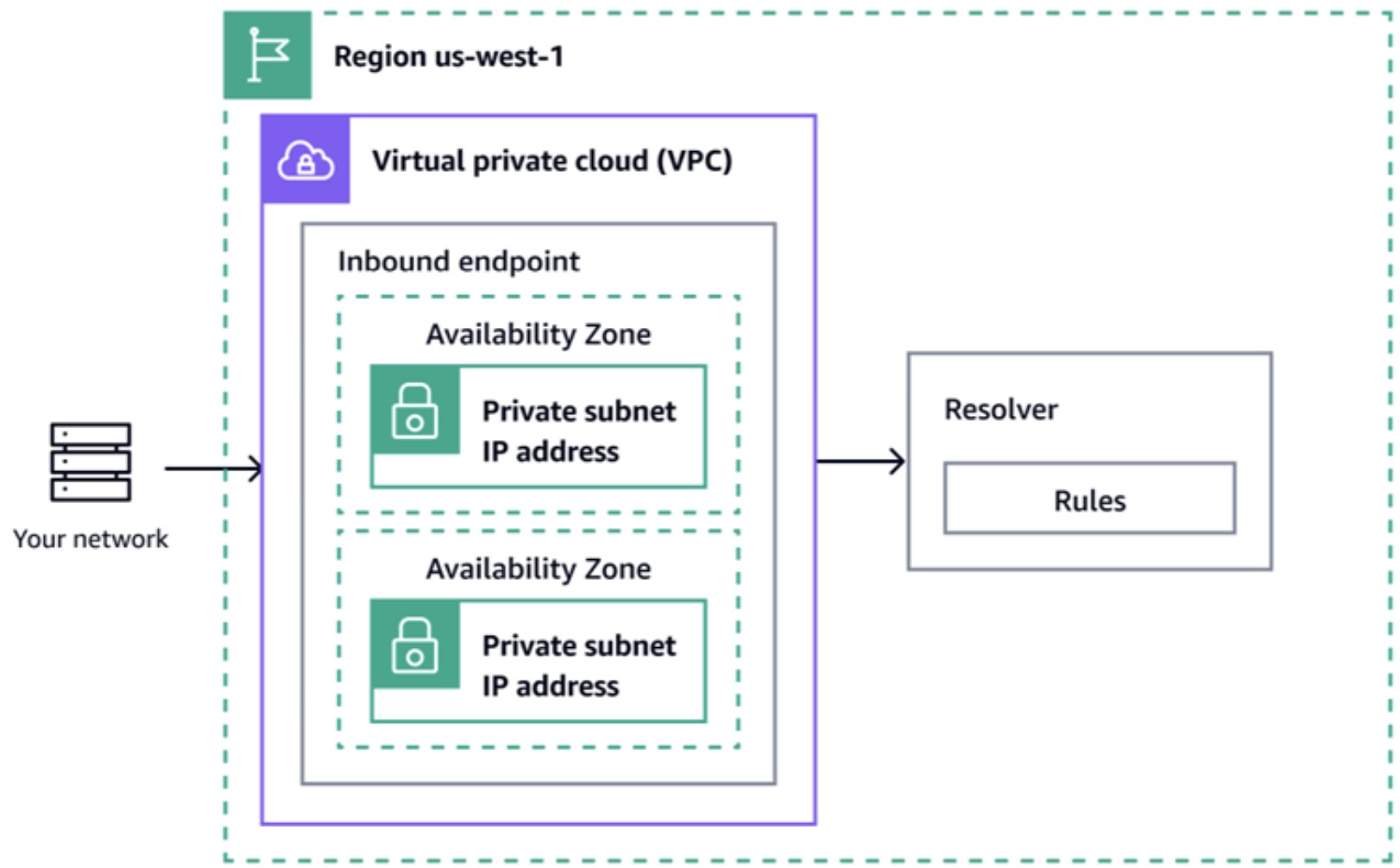
What is Amazon Route 53 Resolver? - Amazon Route 53
To resolve DNS queries for any resources in the on-premises network from the AWS VPC, you can create an outbound endpoint on Amazon Route 53 Resolver and then Amazon Route 53 Resolver can conditionally forward queries to resolvers on the on-premises network via this endpoint. To conditionally forward queries, you need to create Resolver rules that specify the domain names for the DNS queries that you want to forward (such as example.com) and the IP addresses of the DNS resolvers on the on-premises network that you want to forward the queries to.
Resolver Outbound Endpoint:
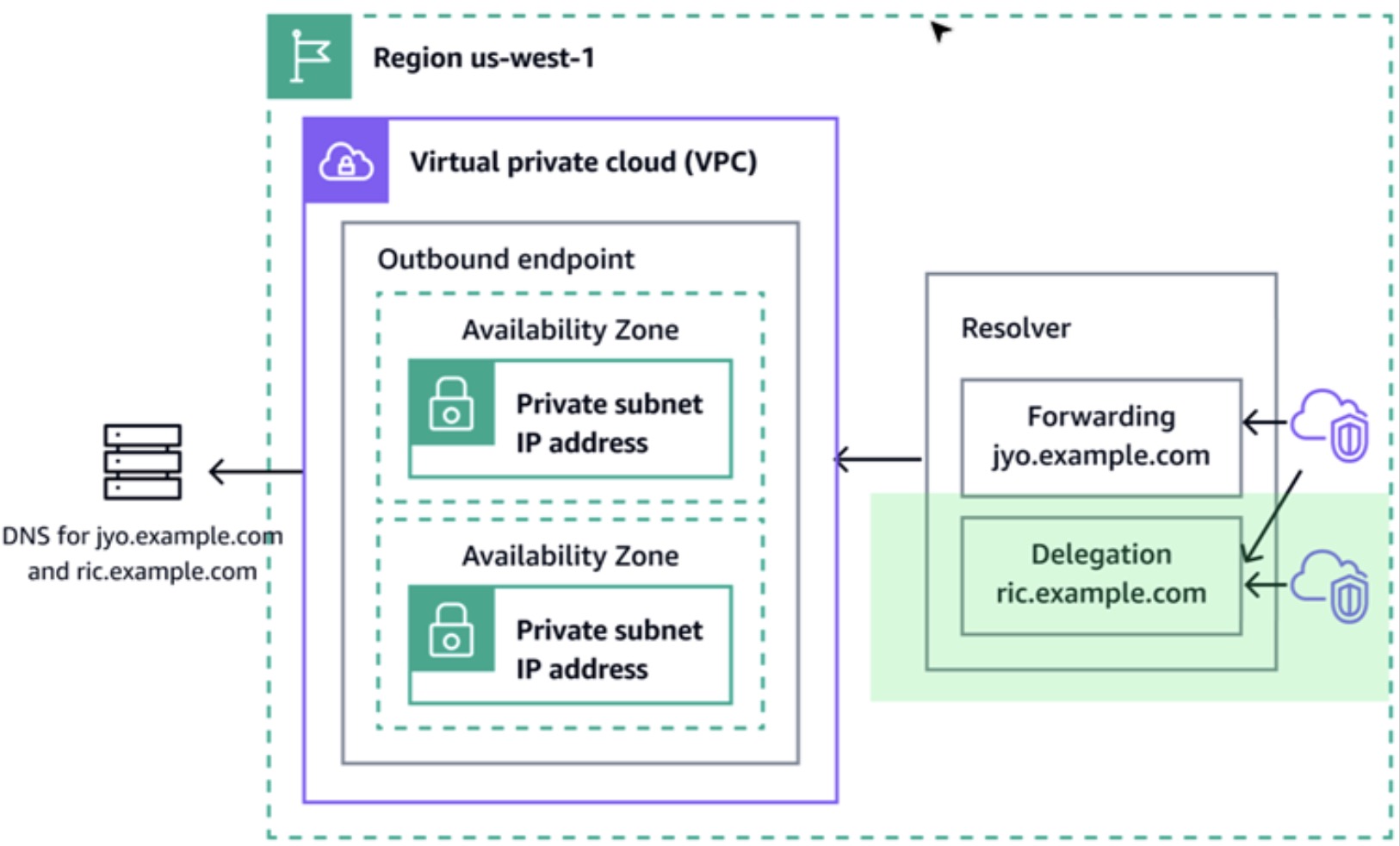
What is Amazon Route 53 Resolver? - Amazon Route 53
Links
- Choosing a routing policy - Amazon Route 53
- Weighted routing - Amazon Route 53
- Values specific for weighted records - Amazon Route 53
- How to implement the perfect failover strategy using Amazon Route53 | by Simon Tabor | DAZN Engineering | Medium
- Choosing between alias and non-alias records - Amazon Route 53