HTTP / HTTPS
- URL - Uniform Resource Locator
- URI - Uniform Resource Indicator
- URN - Uniform Resource Name
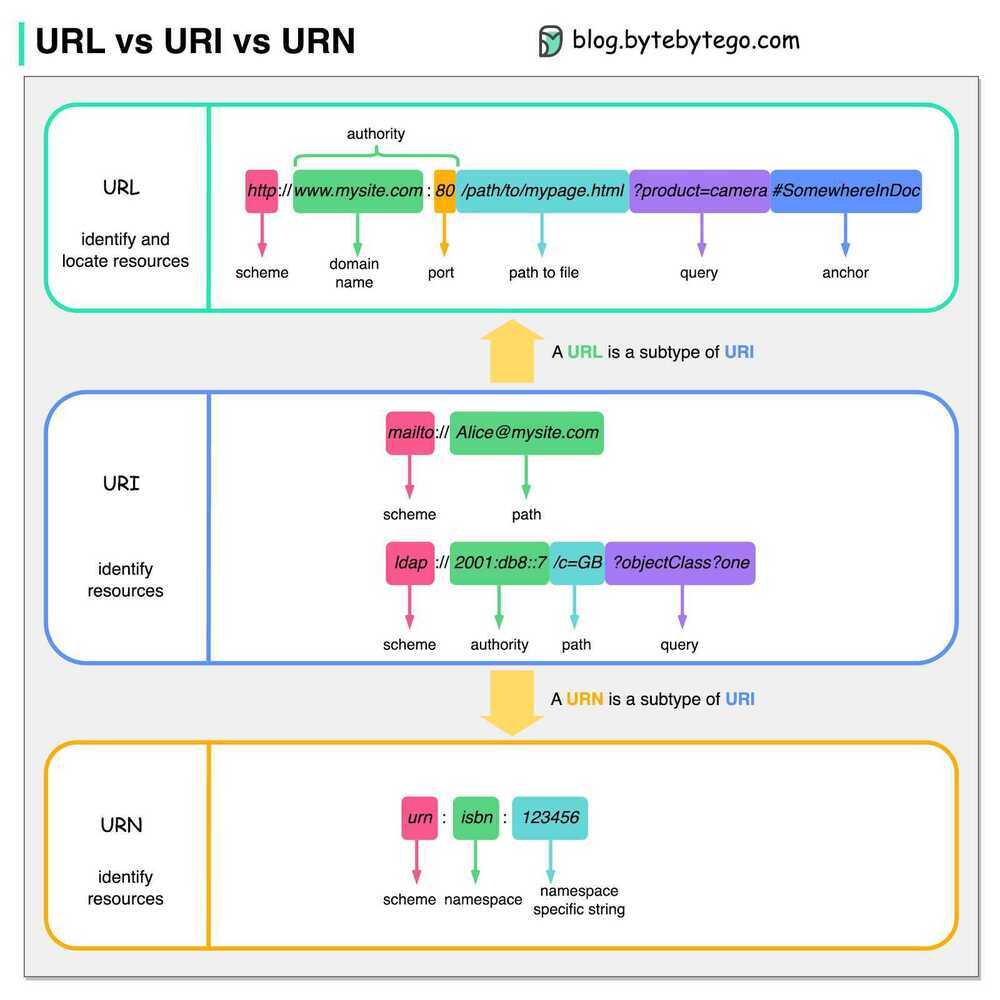
Standing for Hypertext Transfer Protocol, HTTP is an application layer protocol that enables communication between two entities in a network.
HTTP is considered the foundation of the modern web and it works on top of TCP/IP communication protocol. While other ports may be used, the reserved HTTP port is 80.
Communication process is based on a request/response or request/reply flow:
- The client initiates the communication by sending an HTTP request message to the host, over an already existing TCP connection.
- After the request has been made, the client waits for a response.
- The host processes the request
- The host sends back the appropriate response.
One fundamental characteristic that made HTTP a powerful protocol is that both parties are aware of each other during the current request only and will forget about each other afterwards. This is the reason why HTTP is considered to be stateless.
HTTP is a request/response architecture, where client sends a request and server sends the request back. Server cannot initiate the request to the client. So if user A has some data to send to user B, then user A will send data to server, but server cannot send data to user B, because server cannot initiate request to the client.
The 4 Parts of a HTTP request
- Method (GET)
- Path (/cat.jpg)
- Headers
- Body
The 3 parts of a HTTP response
- Response Code (like 200)
- Headers
- Body
Versions
1. HTTP/0.9 (1991)
2. HTTP/1.0
A new TCP connection is created for each request/response exchange between clients and servers, meaning that all requests incur a latency penalty as the TCP and TLS handshakes are completed before each request.
Worse still, rather than sending all outstanding data as fast as possible once the connection is established, TCP enforces a warm-up period called "slow start", which allows the TCP congestion control algorithm to determine the amount of data that can be in flight at any given moment before congestion on the network path occurs, and avoid flooding the network with packets it can't handle. But because new connections have to go through the slow start process, they can't use all of the network bandwidth available immediately.
3. HTTP/1.1 (1997)
Introduced the concept of "keep-alive" connections, that allow clients to reuse TCP connections, and thus amortize the cost of the initial connection establishment and slow start across multiple requests. But this was no silver bullet: while multiple requests could share the same connection, they still had to be serialized one after the other, so a client and server could only execute a single request/response exchange at any given time for each connection.
4. HTTP/2 (2015)
Introduced the concept of HTTP "streams": an abstraction that allows HTTP implementations to concurrently multiplex different HTTP exchanges onto the same TCP connection, allowing browsers to more efficiently reuse TCP connections.
5. HTTP/3 and QUIC
HTTP/2 Characteristics
- Multiplexing: Can use a single connection for multiple requests, (pipelining of requests)
- Bidirectional Streaming: No more polling, sockets, or clunky SSE (Server Side Events)
- Flow Control: Control your congestion
- Is binary, instead of textual,
- Uses header compression to reduce overhead- HTTP/2 is a binary protocol where HTTP 1.x is textual. Binary protocols are more efficient to parse because there is only one code path where HTTP 1.x defines 4 different ways to parse a message. Binary protocols are also more space efficient on the wire. In return, it is more difficult for humans to deal with them, as they are not human-readable. A tradeoff.
- HTTP/2 is multiplexed to tackle a known limitation in networking known as head-of-line blocking (HOL Blocking). This problem can occur with HTTP 1.1 when multiple requests are issued on a single TCP connection (aka HTTP pipelining). As the entire connection is ordered and blocking (FIFO), a slow request can hold up the connection, slowing down all subsequent requests. Multiplexing definitively solve this problem by allowing several request and response to fly on the wire at the same time.
- HTTP/2 uses header compression to reduce overhead. Typical header sizes of 1KB are common mainly because of the cookies that we all have to accept for a smooth user experience. Transferring 1KB can take several network round trips just to exchange headers, and those headers are being re-sent every time because of the stateless nature of HTTP 1.x. The TCP Slow-start makes the problem even worse by limiting the number of packets that can be sent during the first round trips until TCP effectively finishes to probe the network to figure out the available capacity and properly adapt its congestion window. In this context, compressing headers significantly limits the number of required round trips.
- HTTP/2 Server Push allows servers to proactively send responses into client caches. In a typical HTTP 1.x workflow, the browser requests a page, the server sends the HTML in the response, and then needs to wait for the browser to parse the response and issue additional requests to fetch the additional embedded assets (JavaScript, CSS, etc.). Server push allows the server to speculatively start sending resources to the client. Here, the browser does not have to parse the HTML page and find out which other resources to load; instead the server can start sending them immediately.
Why HTTP2 is faster than HTTP1
- Binary Framing Layer - HTTP2 encodes the messages into binary format. This allows the messages into smaller units called frames, which are then sent over the TCP connection, resulting in more efficient processing.
- Multiplexing - The Binary Framing allows full request and response multiplexing. Clients and servers can interleave frames during transmissions and reassemble them on the other side.
- Stream Prioritization - With stream prioritization, developers can customize the relative weight of requests or streams to make the server send more frames for higher-priority requests.
- Server Push - Since HTTP2 allows multiple concurrent responses to a client’s request, a server can send additional resources along with the requested page to the client.
- HPACK Header Compression - HTTP2 uses a special compression algorithm called HPACK to make the headers smaller for multiple requests, thereby saving bandwidth.
Of course, despite these features, HTTP2 can also be slow depending on the exact technical scenario. Therefore, developers need to test and optimize things to maximize the benefits of HTTP2.
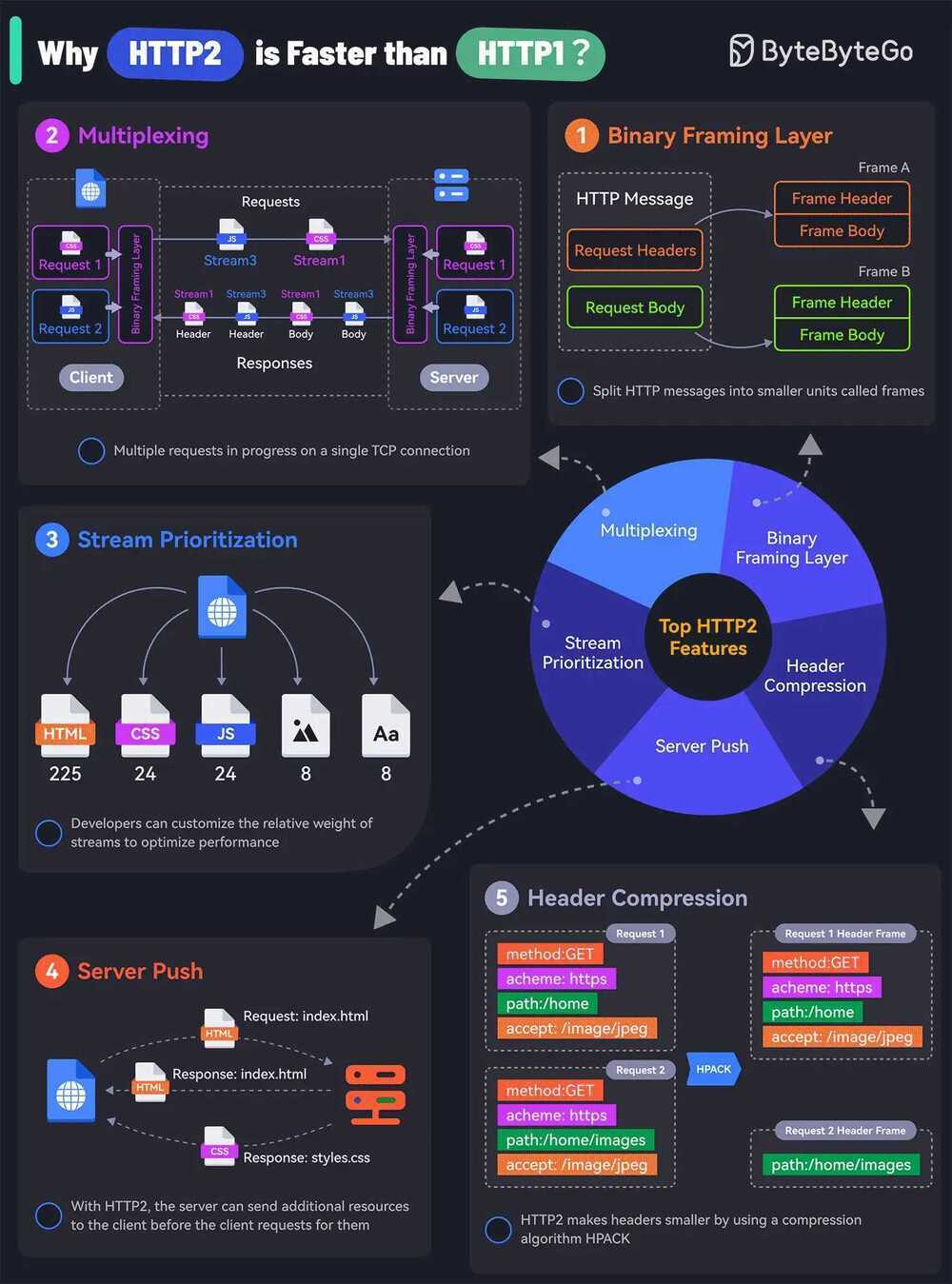
Ports
- HTTP - 80
- HTTPS - 443
HTTP Polling
- HTTP Short Polling
- HTTP Long Polling
- HTTP Periodic Polling
- HTTP Streaming
- SSE (Server Sent Events / EventSource)
- HTTP/2 Server Push
https://medium.com/platform-engineer/web-api-design-35df8167460
HTTPS
Privacy, Integrity and Identification
https://howhttps.works/why-do-we-need-https
https://howhttps.works/the-handshake
Https vs TLS (Transport Layer Security) vs SSL (Secure Sockets Layer)
HTTP is the protocol used by your browser and web servers to communicate and exchange information. When that exchange of data is encrypted with SSL/TLS, then we call it HTTPS. The "S" stands for "Secure". SSL is the predecessor to TLS.
https://howhttps.works/https-ssl-tls-differences
ALPN (Application Layer Protocol Negotiation)
Application-Layer Protocol Negotiation(ALPN) is a Transport Layer Security(TLS) extension that allows the application layer to negotiate which protocol should be performed over a secure connection in a manner that avoids additional round trips and which is independent of the application-layer protocols. It is needed by secure HTTP/2 connections, which improves the compression of web pages and reduces their latency compared to HTTP/1.x. The ALPN and HTTP/2 standards emerged from development work done by Google on the now withdrawn SPDY protocol.
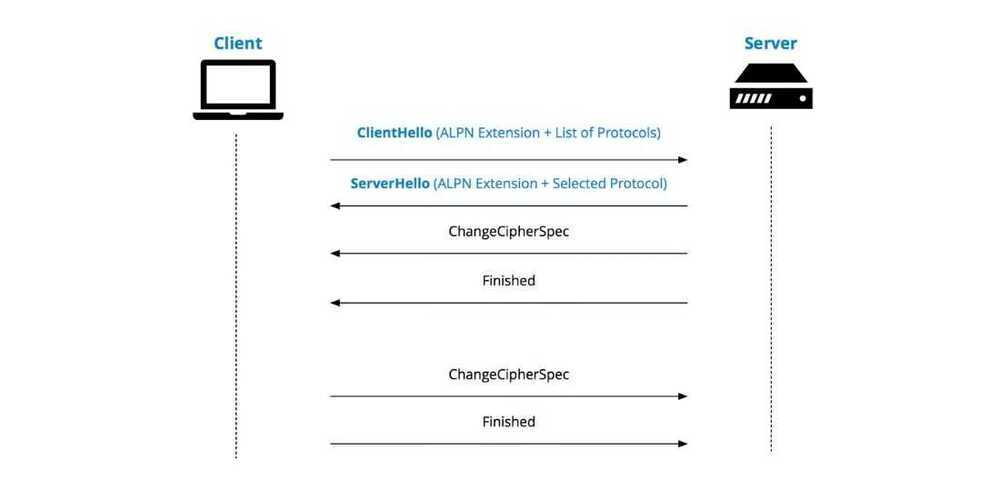
https://en.wikipedia.org/wiki/Application-Layer_Protocol_Negotiation
SOP - Same Origin Policy
Thesame-origin policyis a critical security mechanism that restricts how a document or script loaded from one origin can interact with a resource from another origin.It helps isolate potentially malicious documents, reducing possible attack vectors.
https://developer.mozilla.org/en-US/docs/Web/Security/Same-origin_policy
CORS - Cross-Origin Resource Sharing
Cross-Origin Resource Sharing (CORS) is a mechanism that uses additional HTTP headers to tell a browser to let a web application running at one origin (domain) have permission to access selected resources from a server at a different origin. A web application makes a cross-origin HTTP request when it requests a resource that has a different origin (domain, protocol, and port) than its own origin.
A mechanism that allows restricted resources (e.g. fonts) on a web page to be requested from another domain outside the domain from which the first resource was served.
https://developer.mozilla.org/en-US/docs/Web/HTTP/CORS
Cross Origin Resource Sharing (Explained by Example)
Cookies
An HTTP cookie (also called web cookie, Internet cookie, browser cookie, or simply cookie) is a small piece of data sent from a website and stored on the user's computer by the user's web browser while the user is browsing. Cookies were designed to be a reliable mechanism for websites to remember stateful information (such as items added in the shopping cart in an online store) or to record the user's browsing activity (including clicking particular buttons, logging in, or recording which pages were visited in the past). They can also be used to remember pieces of information that the user previously entered into form fields, such as names, addresses, passwords, and credit-card numbers.
https://en.wikipedia.org/wiki/HTTP_cookie
Zombie Cookie
How Un-deletable Zombie Cookies work (with implementation example)
XHR (XMLHttpRequest)
XMLHttpRequest(XHR) is an API in the form of an object whose methods transfer data between a web browser and a web server. The object is provided by the browser's JavaScript environment. Particularly, retrieval of data from XHR for the purpose of continually modifying a loaded web page is the underlying concept of Ajax design. Despite the name, XHR can be used with protocols other than HTTP and data can be in the form of not only XML, but also JSON, HTML or plain text
https://en.wikipedia.org/wiki/XMLHttpRequest
Which part of the HTTP response determines whether the browser should redirect to another page?
- The response code - If the response code is 301 or 302, your browser will redirect to the URL in the Location header.
What part of the HTTP request does your browser use to keep you logged into a website?
- Headers - The browser will send Cookie headers with whatever the website set your cookies to when you logged in. That's what keeps you logged in.
When you submit a form, what request method does your browser use?
- The default is POST, but you can use < form method = "GET" > to send a GET request
- POST puts the form data in the request body
- GET puts the data in the URL.
Preflight request
A CORS preflight request is a CORS request that checks to see if the CORS protocol is understood and a server is aware using specific methods and headers.
Preflight request - MDN Web Docs Glossary: Definitions of Web-related terms | MDN
Links
HTTP2.0 Demo - http://www.http2demo.io
https://www.code-maze.com/http-series-part-1
The Journey of an HTTP request to the Backend | Backend Engineering Show
HTTP Request Prioritization (RFC 9218) | The Backend Engineering Show - YouTube