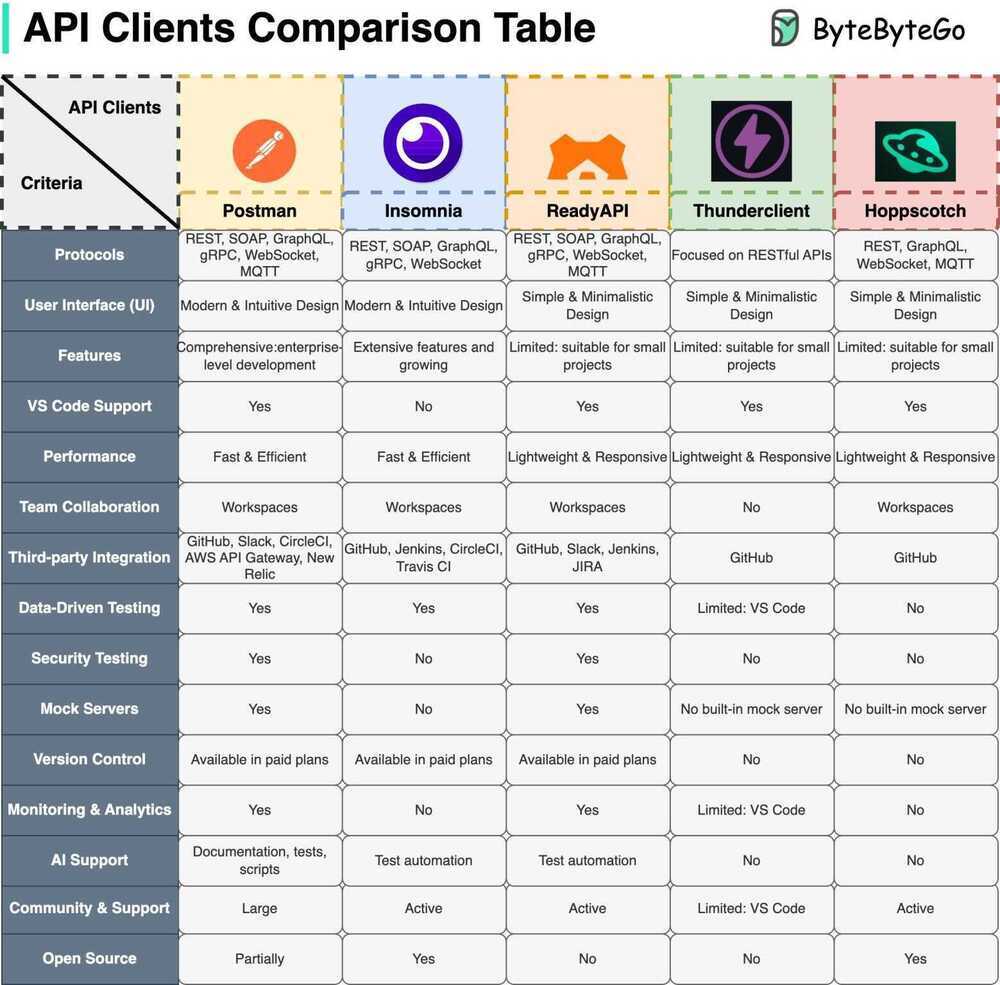Postman
Fake API REST Mocks Server Tests (Mock API)
- https://reqres.in
- http://example.com
- https://jsonplaceholder.typicode.com/
- https://mockae.com/
- https://fakerapi.it/api/v1/persons?_quantity=1
- https://github.com/n0shake/Public-APIs
- http://slowwly.robertomurray.co.uk/delay/3000/url/http://www.google.co.uk
- https://fakestoreapi.com/
- https://anapioficeandfire.com
- Twitter Developer APIs
- Pushshift | Guide
- News API
Public APIs
- SerpApi: Google Search API
- https://github.com/public-apis/public-apis
- https://anapioficeandfire.com
- https://httpdump.io/
- https://github.com/typicode/json-server
- https://my-json-server.typicode.com
API Marketplace
Local Infra Mock
LocalStack - A fully functional local cloud stack
Fake S3 storage on Local - For local testing
git clone https://github.com/johannesboyne/gofakes3.git
cd gofakes3
go build
go run cmd/gofakes3/main.go -backend memory -autobucket
Use this endpoint for testing : http://localhost:9000
Variables
Variables allow you to store and reuse values in your requests and scripts. By storing a value in a variable, you can reference it throughout your collections, environments, and requests - and if you need to update the value, you only have to change it in one place.
Postman supports the following variable scopes:
- Global
- Collection
- Environment
- Data
- Local
https://learning.postman.com/docs/postman/variables-and-environments/variables
Environments
Environments allow you to run requests and collections against different data sets. For example, you could have an environment for development, one for testing, and another for production. You can use variables to pass data between requests and tests, for example if you are chaining requests using a collection.
Dynamic Variables
Postman provides dynamic variables that you can use in your requests.
Examples of dynamic variables are as follows:
{{$guid}}: Av4 style guid{{$timestamp}}: The current timestamp (Unix timestamp in seconds){{$randomInt}}: A random integer between 0 and 1000{{$randomPhoneNumber}}
Runner
The Collection Runner allows you to run sets of requests in a specified sequence. The Collection Runner will log your request test results, and your scripts can pass data between requests as well as altering the request workflow.
You can run collections against specific environments, and can pass data files into a run. Collection runs allow you to automate your API testing, and you can schedule runs using monitors. You can integrate collection runs to your CI/CD pipeline using Postman's CLI Newman.
https://learning.postman.com/docs/running-collections/intro-to-collection-runs
Mock Server
Monitoring
https://medium.com/aubergine-solutions/api-testing-using-postman-323670c89f6d
https://www.guru99.com/api-testing.html
Newman
Newman is a command line Collection Runner for Postman. It allows you to run and test a Postman Collection directly from the command line. It is built with extensibility in mind so that you can easily integrate it with your continuous integration servers and build systems.
Pre-Request Script
var key='xxx';
var finalstring = '';
for (var i =0; i < pm.request.body.urlencoded.toJSON().length; i++) {
if (pm.request.body.urlencoded.toJSON()[i].key != 'checksum') {
if (i != 0) {
finalstring += '&';
}
finalstring += pm.request.body.urlencoded.toJSON()[i].key + '=' + pm.request.body.urlencoded.toJSON()[i].value;
}
}
finalstring = finalstring;
var signature = CryptoJS.HmacSHA256(finalstring, key).toString();
postman.setEnvironmentVariable("checksum", signature);
pm.variables.get("variable_key");
Shortcuts
- CMD + / - show all shortcuts
- CMD + ? - show all shortcuts
- CMD + - show/hide sidebar
OAuth 2.0 - Authentication and Authorization with Identity Server (KeyCloak)
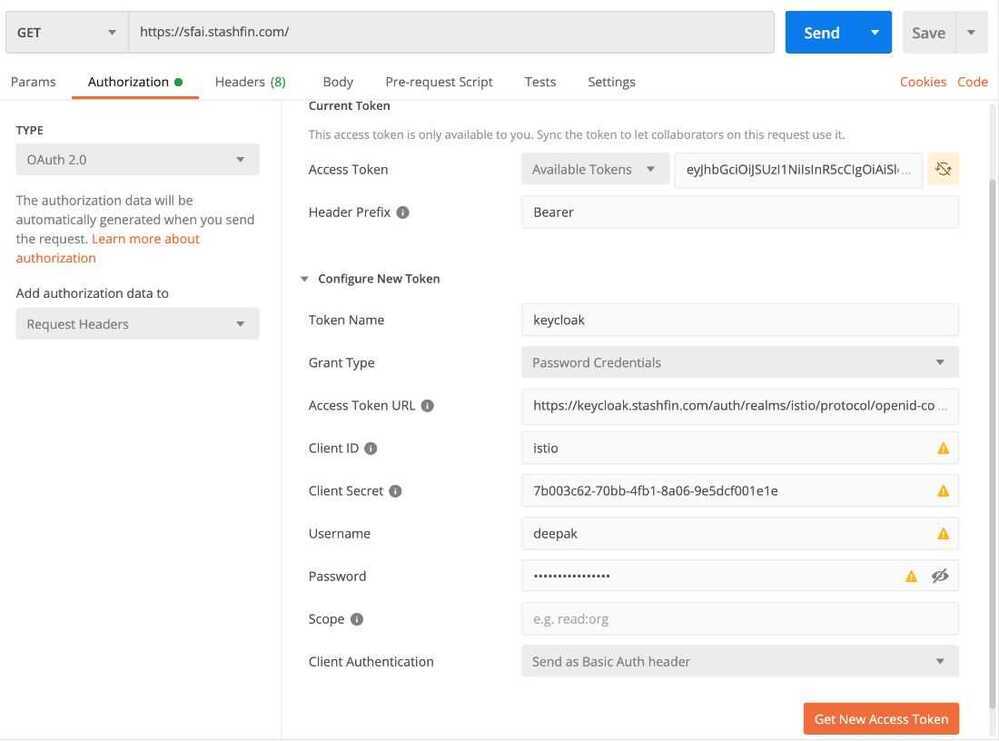
Alternatives
Hoppscotch - https://github.com/hoppscotch/hoppscotch
Thunder Client - https://www.thunderclient.com